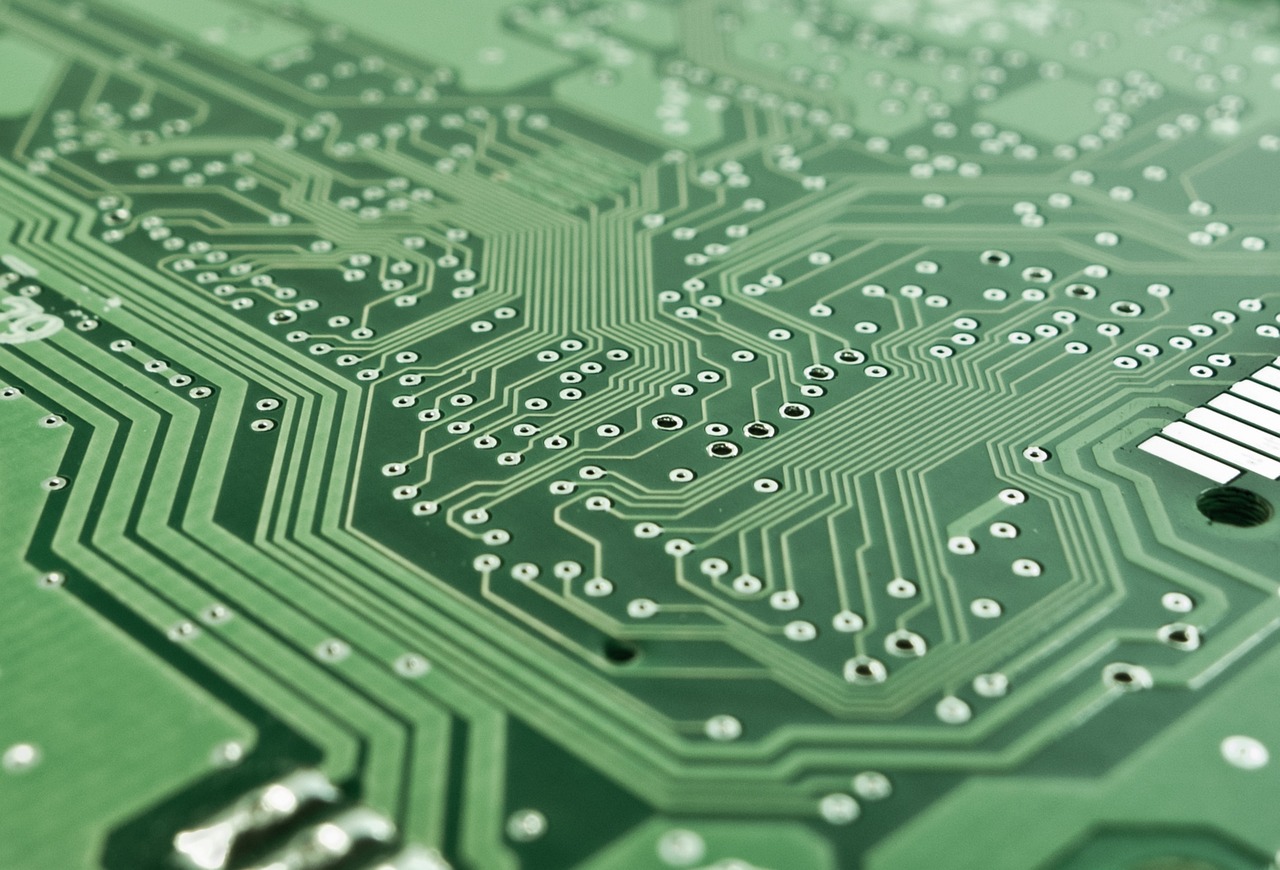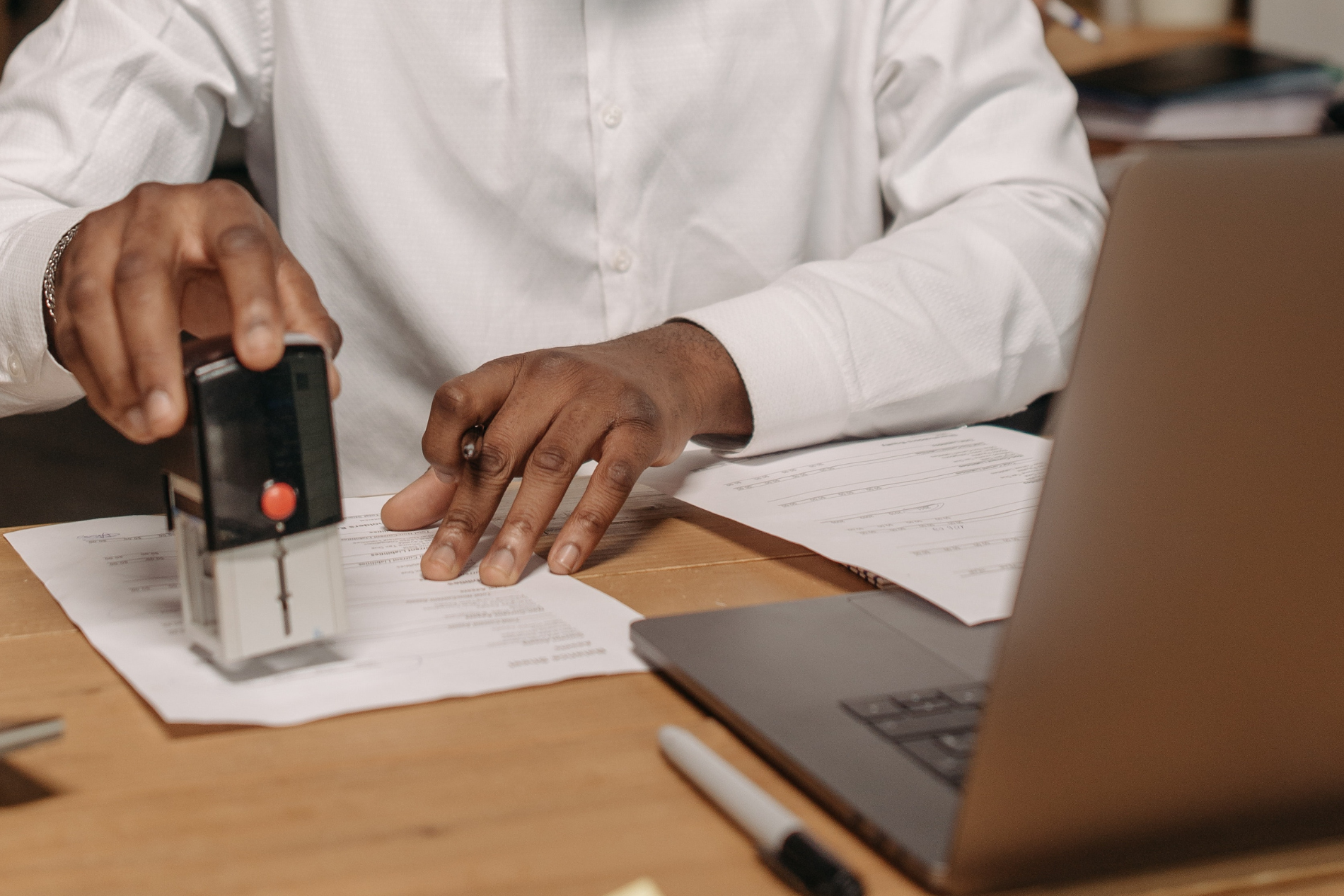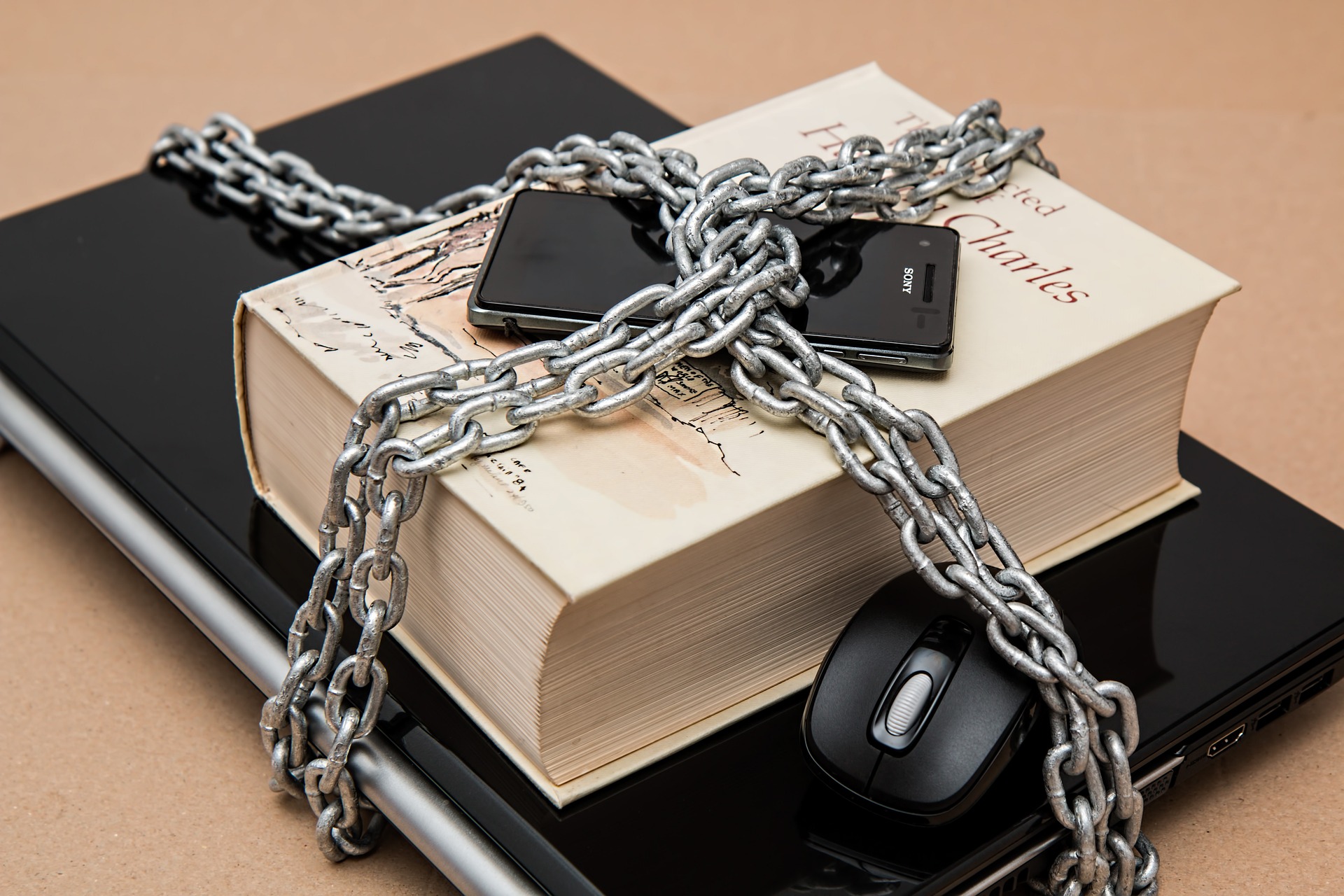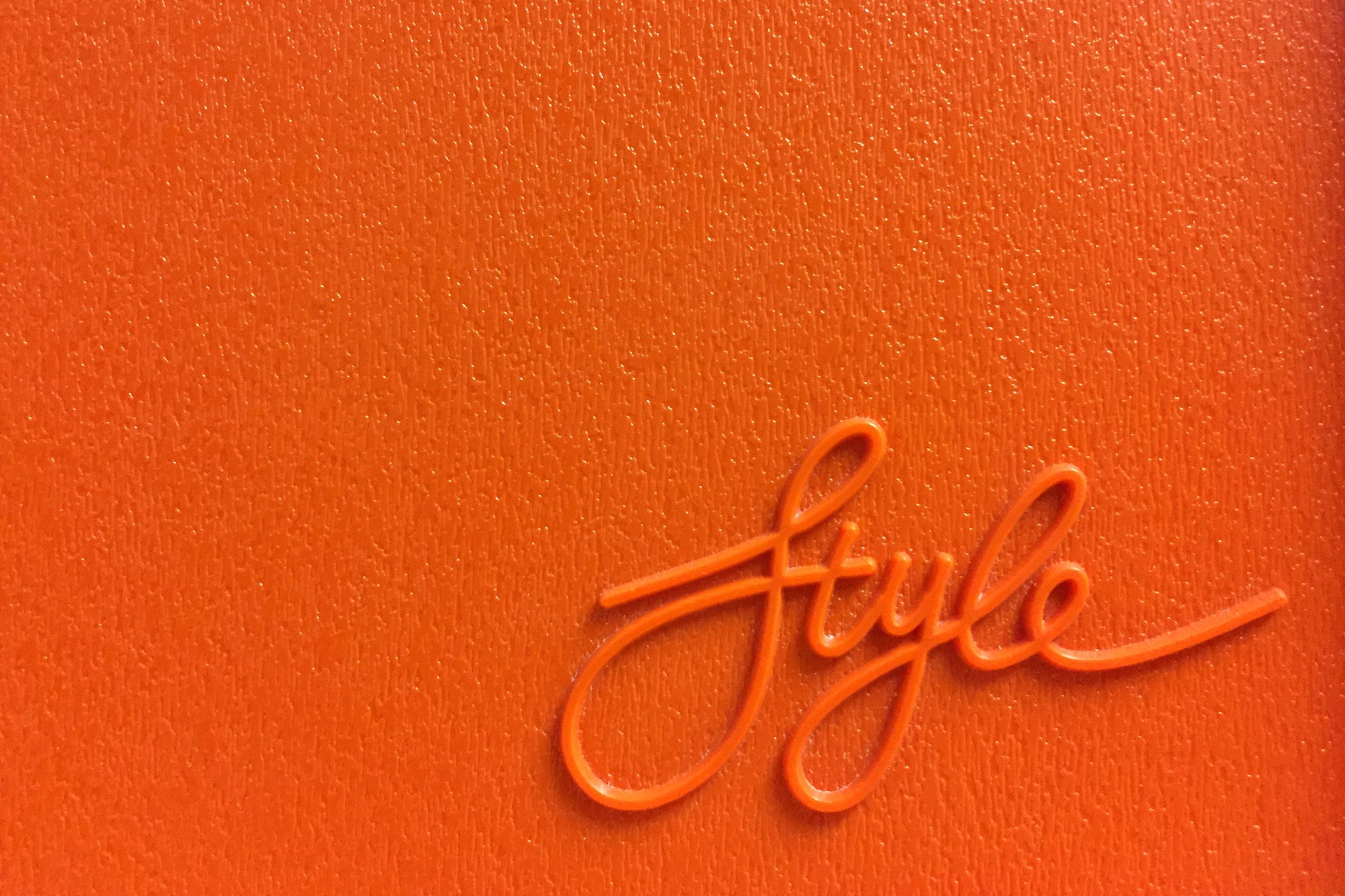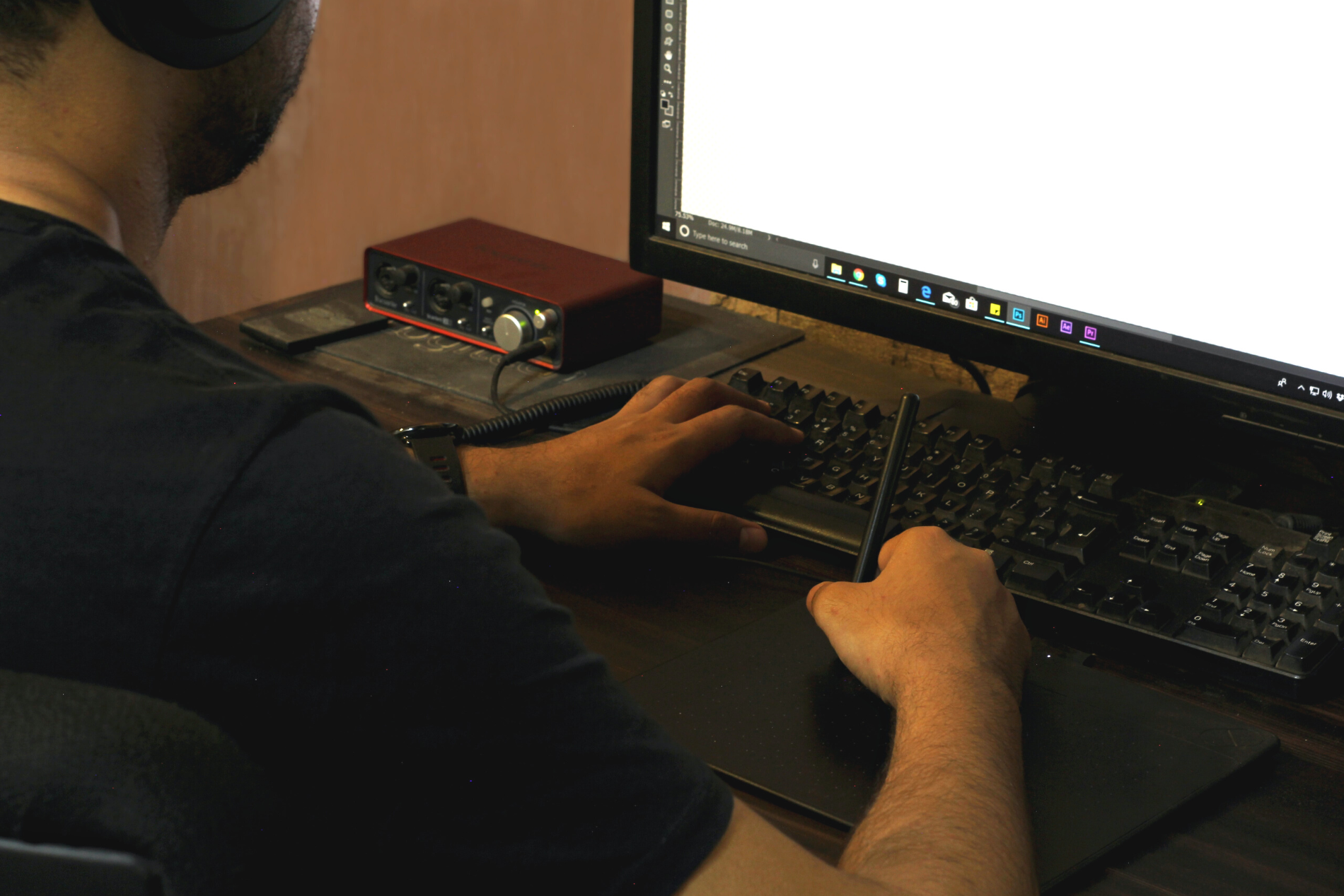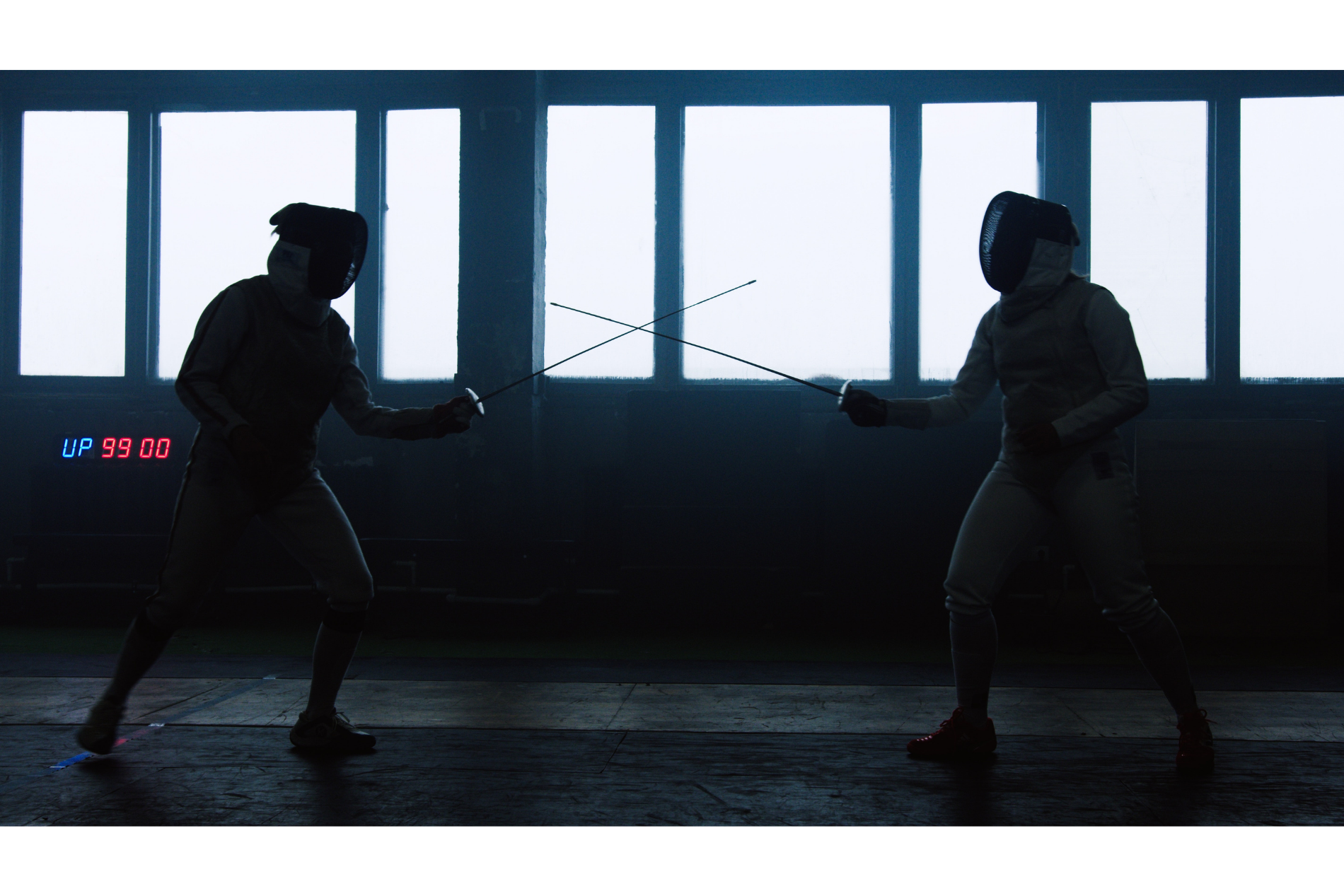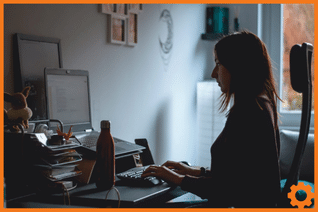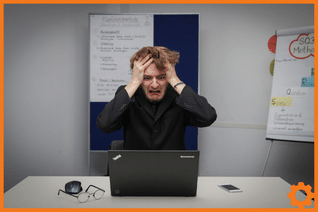We’ve recently written about the value cloud computing offers businesses in our post titled “Why do you need the cloud?” and we mentioned the need for having a really good strategy when first looking to move to the cloud. But what does a good cloud migration strategy look like?
What is a cloud migration strategy?
We agree with the beloved comedy character Baldrick, we love a cunning plan. And that’s exactly what a migration strategy is, although unlike any of Baldrick’s plans it will actually make things run a lot more smoothly.
It allows you to move the required data and applications from being stored locally on PCs or an in-house server to the cloud. It’s basically a roadmap to ensure the right data is prioritised, nothing gets lost, and any disruption is kept to an absolute minimum.
When is the best time to move to the cloud?
Before you take pen to notebook to start coming up with a plan, you need to consider the timing, and whether it’s the right move for your business. By 2025, there will be over a trillion gigabytes of data stored in the cloud.
One common reason at the moment is the rise in flexible working since the pandemic. Lots of employees are looking for remote roles, and companies are needing to adapt in order to accommodate the workforce. Around 34 per cent of the workforce prefer working from home, with many refusing to return to roles requiring they return to the office.
There are so many factors that determine this, from business goals to your current IT infrastructure, so the best option here is to consult with a trusted IT support partner, who will be able to take a look at the bigger picture and advise whether it’s a good idea.
As well as all the good stuff, there are some challenges to navigate when considering the cloud. It’s likely to mean some downtime for your servers which could impact your employees’ ability to work for a short while. There is a risk of data loss if it’s not looked after properly during the migration process. Steps need to be taken to protect it from loss or getting breached in transit.
This one is very business-specific, but older applications might not be happy communicating with more modern cloud services. This means updates or adaptations may need to be considered before the move.
Start making a plan
Once you’ve decided that migrating to the cloud is the best move for your business, you can take the lid off your pen and start jotting things down. Make sure you’re really clear on what you’re looking to get out of the move – if you’re liaising with an IT-provider and still feel a bit bamboozled, don’t be scared to ask them questions!
Take a snapshot of your current infrastructure
If you already partner with an IT provider, then they should have a good knowledge of your setup. If you’re thinking of approaching someone, if you know how many servers you have, what core applications the business needs, how many users you have, how many people work from home etc, all of this information will give the company you approach an idea of your needs. Doing this is likely to help you not to overspend, but also not to underspend either.
Pick a project leader
Choose who is going to lead the process. They need to have a good technical understanding, so they can take the lead from the beginning to the end of the process. Working with an IT professional is our recommendation (even if it’s not us), there’s so much that could go wrong, you’ll be glad of the expertise on tap!
Shallow integration or deep cloud integration?
We usually steer away from tech speak, but the distinction between these two is quite important. Shallow integration means “lifting and shifting” your applications to the cloud, without doing much to them. Deep cloud integration is more involved, with applications being modified during the process so you can take full advantage of everything the cloud has to offer.
There are also other things your provider will help you decide, like whether to go with just the one provider, or whether to use a multi-provider solution. We won’t go into that here, as it really does vary from one business to another.