In a world filled with distractions, sometimes you just want to put your earphones in, and get some words written down with unwavering focus. When you’re in a programme like Microsoft Word though, it can be tempting to stray from your writing resolve and start formatting your document with all of the different options available. To avoid this temptation, Microsoft have created Focus Mode.
Focus Mode allows you to simplify your screen and focus on the words you’re writing. It makes your Word document full-screen, while also removing all of the buttons and clutter that you don’t need while you’re writing. Whether that’s for essays or work reports – it’s a great feature.
How to access Focus Mode in Microsoft Word
You can find the Focus button at the bottom of your Microsoft Word window next to Display Settings. Click on this, and you’ll be amazed at how much you can get written in a short space of time!
How to exit Focus Mode
To exit Focus Mode, tap the Escape key (Esc) on your keyboard, and your screen will return to normal with all of the toolbars and features appearing once more.
Why don’t I have Focus Mode?
Focus Mode requires that the user be working on Microsoft Word with a Microsoft 365 license. If you can’t find it, it’s likely that you don’t have an MS365 subscription. One of the benefits of that is that your Microsoft apps are always kept up-to-date, and you get the benefit of new features like Focus Mode. With that in mind, if you would like to have a chat about a Microsoft 365 subscription, then please do get in touch – we’d love to help.

Can you guess the root cause of 90% of cyber attacks?
In 2024 emails are often the gateway for cyber threats. A few simple changes can greatly enhance your inbox security. Get practical tips to help safeguard your business against email-based attacks.

Is the Internet of Things (IoT) a security threat to businesses?
If you’ve got questions on whether the Internet of Things poses security risks for businesses, we’ve got answers. Get Crosstek’s tips to help safeguard your digital fortress in today’s interconnected world.

7 Ways to Spot Phishing Email
Phishing simulation tools: now is the time to understand their importance for improving cybersecurity awareness and defending against phishing attacks.

Temu – what is it and why you should be aware
Has the controversial Temu internet bazaar recently gained traction? Although it offers amazing discounts, it has received criticism for its data privacy practices, shipping guidelines, and the sustainability of its incredibly low cost business model.

Future-Proofing SMEs with Data Security
Encryption isn’t just for big corporations – it can totally transform data security for small businesses too. Get to grips with the must-know basics, stay on the right side of regulations, and safeguard your company’s future with Crosstek.

The Hybrid Work Model: Where Do You Stand in 2024
This week we’re talking essential IT strategies for SMEs using a hybrid work model to thrive in 2024. We cover the infrastructure, tools, and cybersecurity measures needed for a successful and productive environment.

When it rains, it pours: scammers won’t just take you for a few quid
This week we’re impressing the crucial reasons why SMEs can’t afford to overlook cyber security. With practical steps and expert advice, businesses of every size should take security seriously to stand the best chance of thriving in a digital age.

How to prepare for your Cyber Essentials audit in 2024
SMEs should fully comprehend how Cyber Essentials certification offers and unparalleled level of protection in critical industries from cyberattacks by 2024. If that’s not you, read this week’s newsletter on how to prepare for an audit and the advantages of accreditation with the help of Crosstek.

Can I make VoIP calls from my iPhone?
Unlock seamless business communication and transform your iPhone into a VoIP powerhouse for cost-effective calls and advanced features. Upgrade now!

Make the most of what you you’re already paying for with Sharepoint
Seamlessly collaborate with your team, your suppliers and your customers, and boost efficiency with MS365 SharePoint—a customisable hub for document sharing. This tool is the key to better flexible working, enhanced security, and integration.
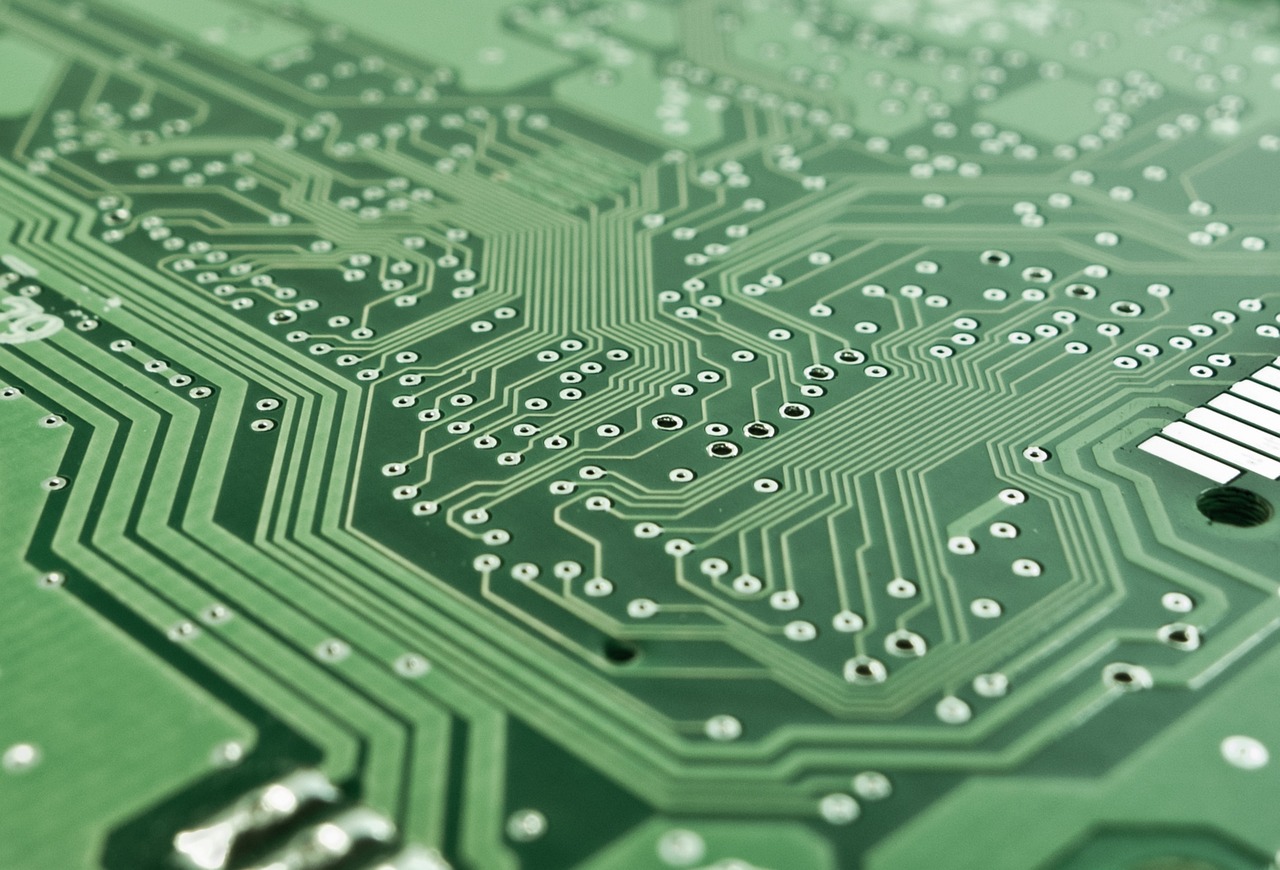
How to prepare for your Cyber Essentials audit
This week Crosstek explains the importance of Cyber Essentials certification for your business. Understand the key areas of focus for the audit and learn step-by-step preparation tips for businesses in Tonbridge and surrounding areas, highlighting the role of cyber security in today’s digital landscape.

What is a Multi-Factor Authentication fatigue attack?
It is possible to create a robust security protocol without creating frustrating barriers that make people’s jobs much harder. Explore the rising concern of Multi-Factor Authentication fatigue attacks in this week’s blog.

Will your business be without a phone line in 2025?
Learn more about the future of business communication in our latest post, unraveling the impact of the 2025 PSTN switch-off. Discover the shift to VoIP and embracing the evolving landscape.

How bad personal Facebook security can cause business headaches
Social media is great for personal enjoyment, as well as networking and marketing. With a few simple steps you can ensure the security of your personal profiles isn’t a weak point for hackers to gain access to your business.

How the New Microsoft Updates Boost Collaboration
Learn how the newest Microsoft Teams enhancements can optimise collaboration for your organisation. This blog examines the most exciting major updates like faster performance, a simplified design and smart meeting room capabilities.

How to spot AI generated content
With AI generated imagery and videos becoming easier to generate and more prevalent across the web, let’s take a look at some ways we can identify visual content created using AI.

3 Essential Security Tools Every Business Needs
Short on time? Today we’re covering the three essential security tools every business should implement to protect their valuable data. Learn how to get started and why partnering with a reliable IT supplier can make all the difference.

Large Files Weighing You Down? Microsoft’s Latest Update Sorts It
Outlook and OneDrive’s seamless integration eliminates file size limits, ensuring you can easily share large files and attachments directly within Outlook for a smooth, efficient email experience.

Shielding Your SME From New Digital Threats
Safeguard your business from cybersecurity threats. This week we’re outlining key steps for SMEs to defend against malware, ransomware, and other attacks. Bolster your cybersecurity defenses today to better protect your company’s data and operations.

What Exactly is a PSA (Professional Services Automation) in IT?
If you’ve heard the term PSA from your IT team but you’re not sure what it means, you’re in the right place! In bitesized chunks, we’ve broken down tech jargon for you to get ahead.

Planning for 2024 and the PSTN Switchoff
We’re in the final quarter of 2023, and savvy business owners will be planning for 2024. As the Public Service Telephone Network switchoff deadline comes closer, Crosstek wants to support anyone yet to make the transition, to factor a new phone system into their 2024 budget and strategy.
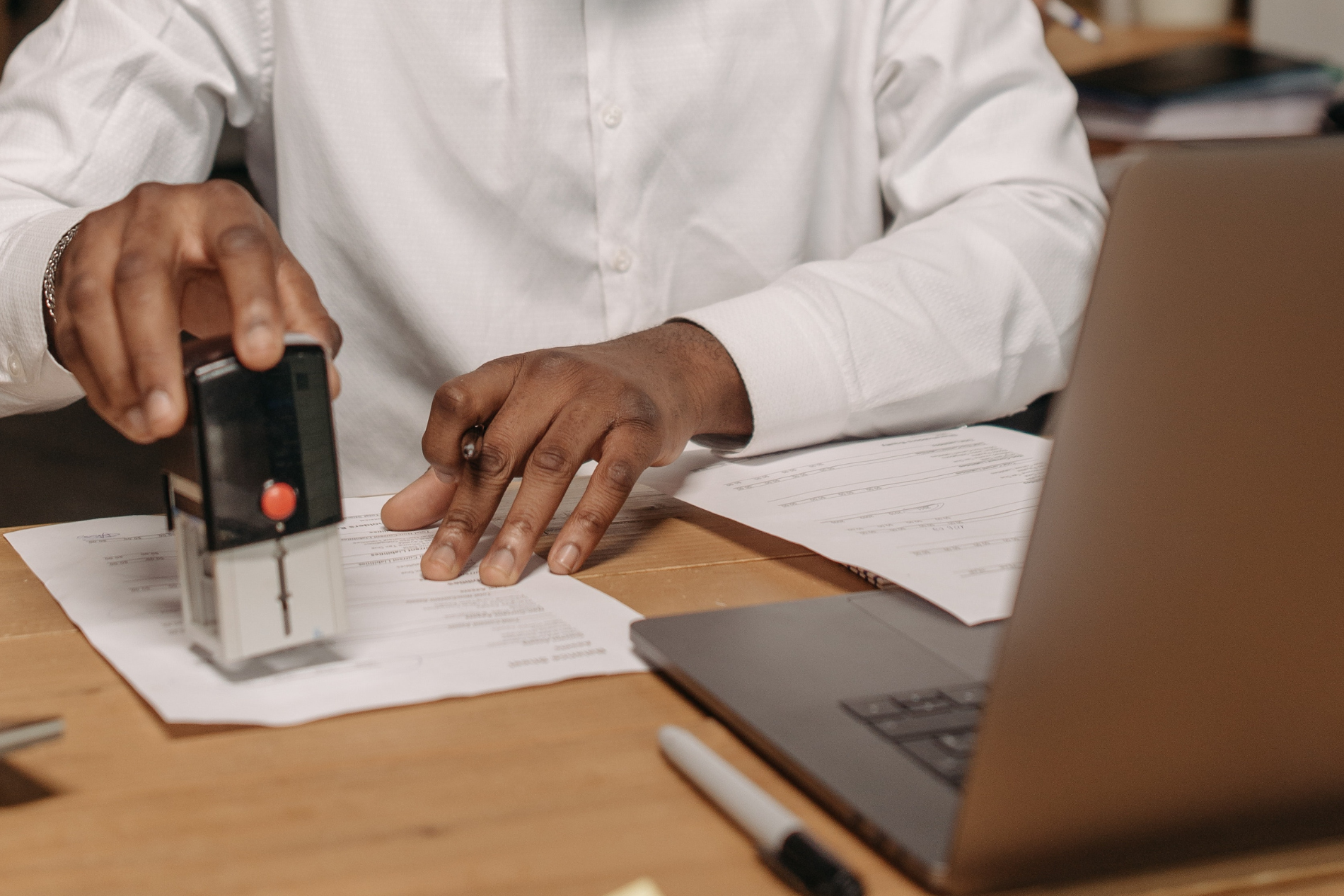
Approaching Cyber Essentials certification for SMEs
Get informed and prepare for achieving Cyber Essentials accreditation with Crosstek’s guide to creating a solid plan for implementation.

Elevate Your Business Through Comprehensive IT Training
Today is as good a day as any to begin transforming your business with comprehensive IT training. All SMEs looking to boost security, productivity, and compliance while empowering their team can start making small changes for a huge impact.

Bot malware threats are growing: are you prepared?
Concerned about the rise of bot malware and its effect on SMEs? Get stuck into this week’s blog for our thoughts on its dangers, real-world examples, and handy tips to help shield your business from this digital menace.

Backup your data…please!
Data backup is a critical part of business continuity. Learn all about backup, why your business needs it, and the importance of implementing a robust backup strategy. With the right precautions, you can rest easy knowing that your business is prepared for potential data loss disasters.

BT Halo vs. Local IT Support
BT Halo is a widely known IT service package that offers a plethora of features aimed at aiding businesses in this digital age. However, it’s critical to bear in mind that BT Halo, similar to any extensive service package, has its drawbacks.

Redefining quality IT support for SMEs in 2023
Understand the pitfalls of subpar IT support, how to identify them, and why a switch to a well-rounded IT support agency can be a game changer for your business.

Safeguarding Your Business During Summer Holidays
Here at Crosstek IT, we want to use our knowledge to help your summer be stress-free. So, let’s dive into Crosstek’s summer security checklist, whether you’re going on a holiday or having a staycation.

Antivirus 101: What’s it all about?
Join Crosstek IT on a journey through the lands of antivirus software, and learn how to build a rock-solid digital fortress that guards your precious data.

Leased Lines: What Are They?
At Crosstek IT, we bring clarity to the concept of leased lines and their potential to supercharge your business operations. Find out how we can make your switch to a leased line a breeze and say goodbye to the hassle of managing suppliers.
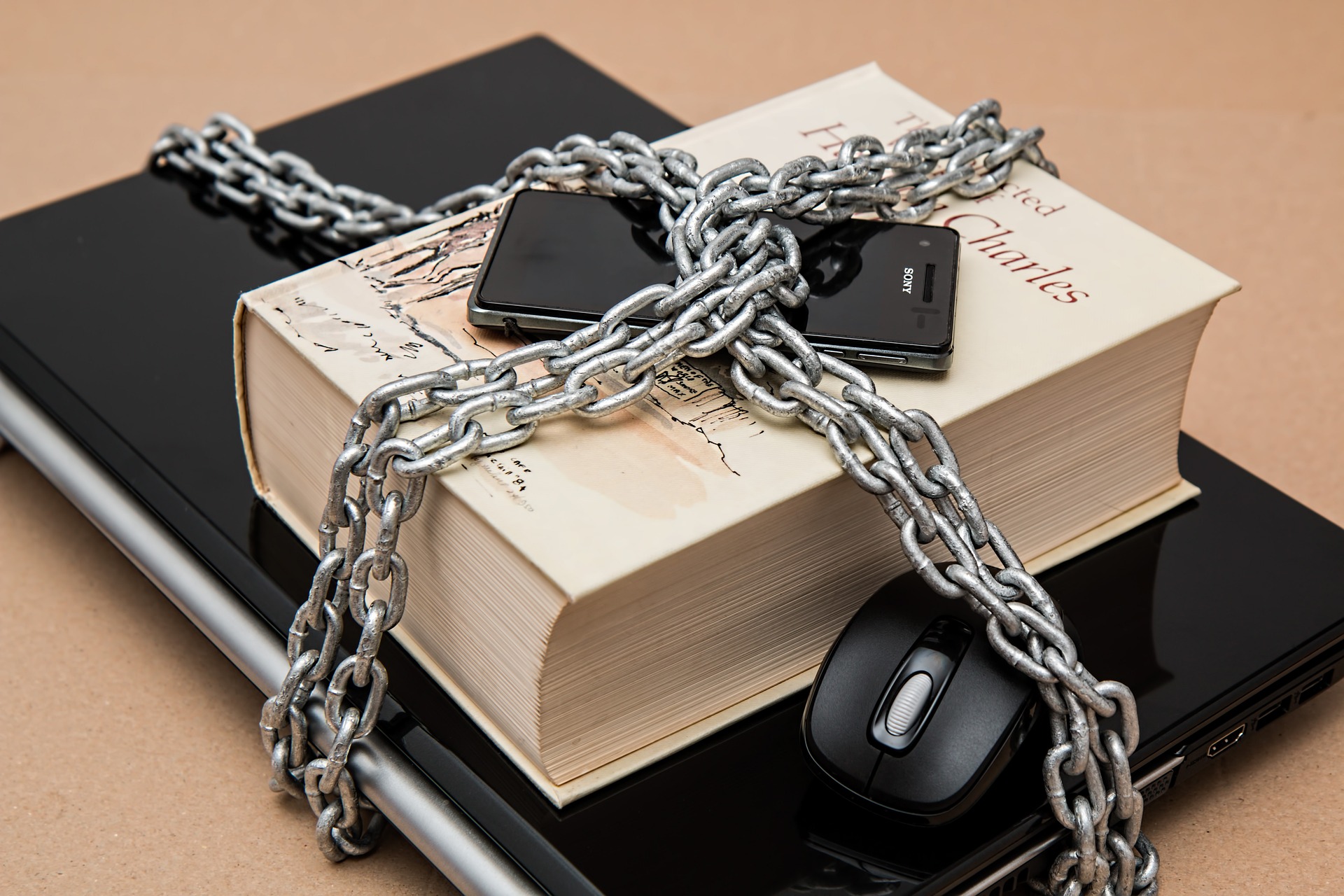
What is MFA: Strengthening Digital Security
Protect your digital world with Multi-Factor Authentication (MFA). Discover how MFA adds an extra layer of security to your accounts, safeguards personal and business data, and combats cyber threats. Stay informed with Crosstek IT’s expert insights on our Learning Hub.

Why Updating Authentication Processes is Crucial for LinkedIn Security
LinkedIn’s new security update emphasizes the need for users to revamp their authentication process to prevent the creation of fake accounts. Stay vigilant against phishing scams and update your authentication process for a more secure LinkedIn experience.

The PSTN Switchoff: Act Now to Avoid Business Disruption
The PSTN switchoff is coming, and procrastinating can put your business at risk. The importance of acting now will help to avoid the bottleneck of users trying to make the switch last-minute. Crosstek IT can guide you through the transition, minimizing lost business hours or even preventing downtime completely by planning properly.

Bridging the Gap: Addressing the Cybersecurity Attitudes of the Young Workforce
The young workforce presents unique challenges when it comes to cybersecurity attitudes in the workplace. In this blog we discuss challenges and highlight the importance of providing cybersecurity training and choosing the right IT supplier to manage risks effectively.

Demystifying Video Call Troubleshooting: Overcoming AV Tech Challenges
This week, we are talking AV tech challenges during video calls and video call troubleshooting. It’s a great opportunity to improve productivity and save time during remote meetings. Empower your team to navigate IT with confidence with Crosstek’s free resources!

The Future of Windows: What We Know About Windows 12
Get the latest on Windows 12 and why businesses should start preparing for the update now. Crosstek IT is here to guide you through the process and ensure a smooth transition. Contact us today to upgrade your business’s operating system.

The PSTN Switch-Off: What SMEs Need to Know
The PSTN switch-off is imminent and SMEs must prepare to avoid downtime and loss of revenue. Choose IT for comprehensive support to guide you through the process and ensure a smooth transition to newer, more reliable networks

The Rise of Hybrid Working and the Impact on Employee Productivity
In this article, we explore the benefits and challenges of hybrid working and the impact it can have on employee productivity. We also provide advice on how to build a productive and successful hybrid work environment.

The Hidden Risks of ‘Tech Shame’ in the Gen Z Workforce
Don’t let ‘tech shame’ hold back your Gen Z workforce. Learn how to bridge the skills gap and retain young talent with comprehensive employee training. Discover the benefits of nurturing talent in tech and future-proof your business today.

Act now to dodge the latest cunning phishing scheme
Are you aware of the latest malware threat targeting small and medium-sized businesses? Learn how to protect your business with Crosstek IT’s expert advice and security solutions.

The Risks of Neglecting Regular Business IT Health Checks
Neglecting regular IT health checks for your business could leave you vulnerable to cyber threats. CrosstekIT offers free advice and resources to SMEs on the importance of IT security and the benefits of conducting regular IT security audits.

The Future of Passkeys: A Safer and Smarter Alternative to Passwords
The future of passwords is coming, and it might not be what you think it is! Read how passkeys are set to revolutionise online security and discover how businesses can prepare for the shift from passwords to passkeys.

The Consequences of Using Cracked Software: How Pirated Programs Can Affect Your Business
What are the risks and legal implications of using pirated software for your business. Understand how using cracked programs can harm your business by causing malware and other cyber threats, slow productivity and damage to your business’s reputation. Get advice and resources on how to protect your business from these hidden costs.

Protect Your Business from Adware and Malware: How to Avoid Toxic Browser Extensions
Learn how toxic browser extensions containing adware and malware can harm your small business; and how to avoid them. Get tips and advice on how to protect your business from these harmful software programs and check out the best practices from Crosstek IT.

When to engage an IT firm for small businesses
Starting a business is a big step, and there are a lot of plates to keep spinning. When you start taking on more employees, little IT jobs start to multiply too, taking up more of your time! So with that in the mind, how do you know when to get help from an IT company?

Are your workers doing their holiday shopping at work?
Nearly half of users of social media admit to falling victim to retail fraud. How can you ensure that your company is safeguarded if some of your team members are making a little last-minute Christmas shopping from the office?

The impact of remote work on IT support: how to adapt to the new normal
The rise of remote work has brought about many changes to the way businesses operate, and the field of IT support is no exception. With more and more employees working from home, IT support teams face new challenges and opportunities as they adapt to the new normal.

The Hidden Benefits of Managed IT Services for Small Businesses
In this post, we’re going to explore some of the lesser-known benefits of managed IT services for small businesses, and how they can help your organisation thrive.

Android 13 is safer for your business
Google has announced plans to release an update to its Android software platform. Among other features, it will be an essential safety measure for your business.

Online payment systems and how they can help your business
Are late payments causing you to pull your hair out? Don’t stress, save those beautiful locks and get looking at trusted online payment systems. Here’s why you should…

Knowing your antivirus from your elbow
Struggling to decide which antivirus product is for you? Wondering where you need to start with it all? Go back to basics with our useful tips…

When is it time to invest in IT support?
If you’re wondering when it is time to look for good quality IT support, look no further. We’ve got the tips you need to help you decide or do it yourself!
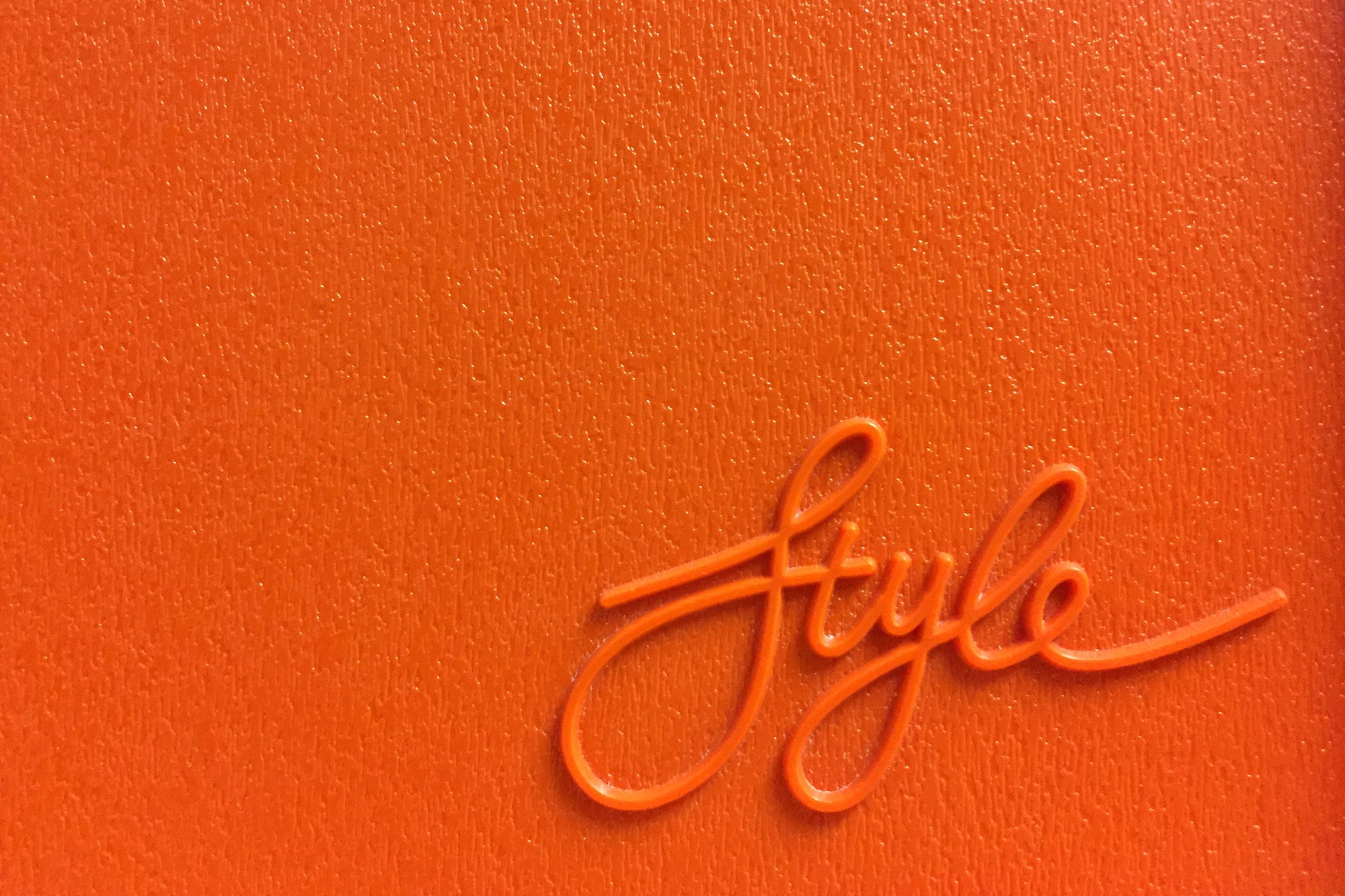
How to save time with text formats
If you are struggling to keep your documents consistent, either for your own company or a client, use text formats to keep things simple.

Why is internet security so important for my company
If you trying to understand why internet security is important for your business, and how you can improve yours then read on my friend, we have all the information you need.
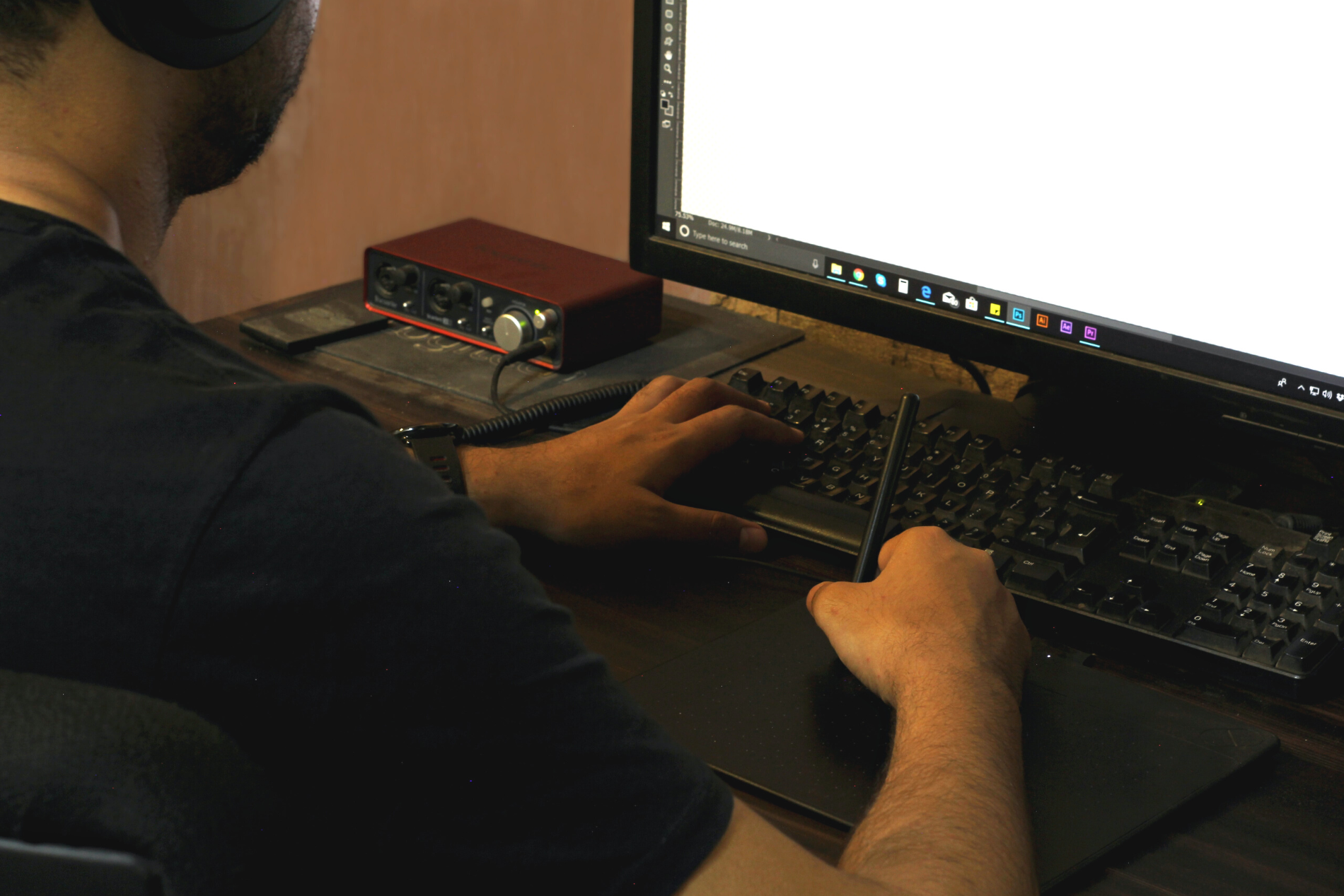
How can I boost my productivity when working from home?
Looking for ways to boost your productivity whilst working from home? Look no further. We have some top tips for you.

Proactive IT support to keep you moving
Is your IT support meeting your needs? Is it more reactive than preventative IT support? Here’s what we think everyone should be getting from their IT guys.

How to use the Microsoft Word ‘Side by Side’ View
When you are looking to compare 2 documents in Microsoft Word, use the side by side view for easy and convenient viewing.

Schools out! The best things you can be doing for your business this summer
If you find yourself with lots of quiet time this summer, why not make the most of it with these 4 activities to make the most from your lull.

How to embed fonts into your documents to make sure they never get lost again!
Have you ever sent something just to lose the fonts you’ve chosen? Here’s how to embed fonts with Microsoft Word.

Find and replace: How to edit lots of text all at once
Here’s how you can use Microsoft’s find and replace tool to speed up your process and reduce the risk of losing your marbles.

Are we your perfect IT supplier?
Sometimes it can be hard to know where to start when choosing an IT supplier, so here’s a bit more about Crosstek, and what we’re like.

Turn off the Microsoft Word welcome screen
Save time in the work day, and get rid of the Microsoft Word welcome screen.

Create your own Quick Access shortcut in Microsoft Word
Access your favourite Microsoft Word features with one click, by adding your own buttons to the Quick Access toolbar.

Save time with AutoText and short-codes in Microsoft Word
Find time in your work day by using these completely underrated features of Microsoft Word: AutoText and Shortcodes.

What is Focus Mode in Microsoft Word
Keeping your focus on Word documents is an absolute breeze with Microsoft Word’s Focus Mode.

Why should I upgrade to Windows 11?
Want to know whether upgrading to Windows 11 is worth it? Here are some reasons we think it is!

Online hackers don’t stop for the holidays
Hackers don’t snooze on bank holidays. Here are two ways you can protect your business from attempts to steal data.
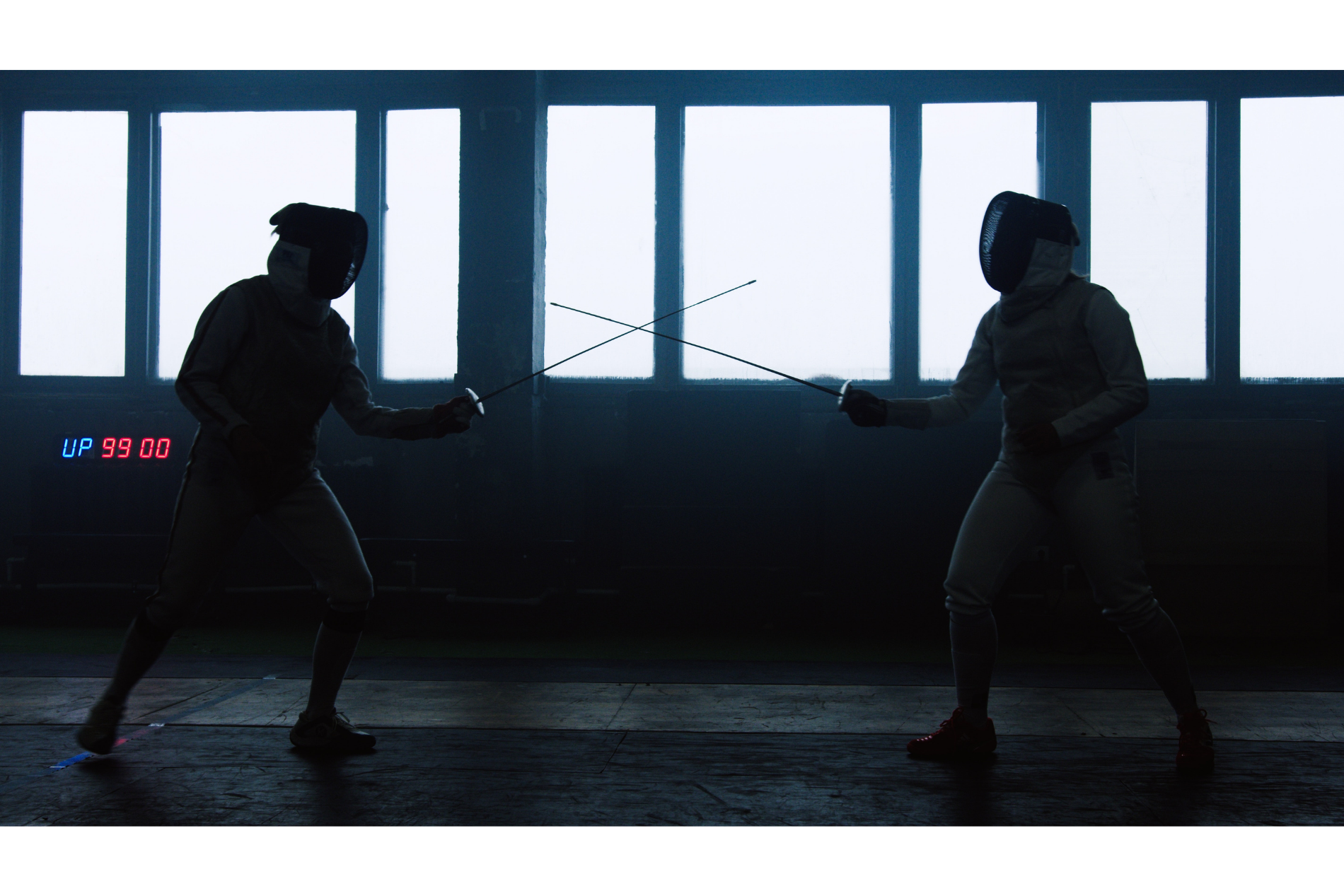
Cybersecurity training is your last line of defence
It’s easy to spend a lot of money on security systems, but if you think about it, they’re only as good as the people they’re meant to protect. If your team aren’t sure how something works, or a process they should be following to prevent fraud caused by phishing emails, then any security software or system is pointless.

7 layers of cyber security
Here are 7 things we think you should be looking at to give you and your business the best possible chance when it comes to cyber security.

Automated hackers, not just the lone criminal
As technology moves on in our normal lives, you best believe it’s moving on in the world of cybercrime too, with automated hackers looking to steal your data while the minds behind them leave them to it.

Stop changing your password
For years, one of the more common pieces of password advice has been to ensure that you’re regularly changing it, but that’s no longer the case. Stop changing your password!

How to tell if migrating to the cloud has been a success
So you’ve decided you want to utilise the cloud for your business, you’re confident it’s going to make a positive difference, and now all you need to do is implement the changes and evaluate them. How do you go about it and how can you tell if migrating to the cloud has provided you with everything you wanted from it?

A cloud migration strategy explained
We’ve recently written about the value cloud computing offers businesses in our post titled “Why do you need the cloud?” and we mentioned the need for having a really good strategy when first looking to move to the cloud. But what does a good cloud migration strategy look like?

Why do you need the Cloud?
By now, everybody has heard of “The Cloud”, but if someone were to ask you what it is, would you be able to explain it? When you understand a bit more about what the cloud is and does, it’s so much easier to see the value of utilising cloud technology for your business.

Bad back? Shake up your desk setup!
Although we usually write about the technology you’re looking at and working with, we thought we’d take a step back and have a look at the best practices for desk setup, to help you save your back and eyes.

How will the BT switch off affect businesses?
The BT switch off will require every single business in the UK to make changes, but you don’t need to do anything just yet. We’ve written about what we know so far.

When to upgrade business computers to avoid staff mutiny
We’ve written this as a very tongue-in-cheek title, but honestly, isn’t it frustrating when you’re trying to get work done but your desktop or laptop regularly freezes, runs slowly, and is generally a pain in the proverbial backside?

Why IT security is about more than just tech
Why expensive tech on its own doesn’t make for good IT security.

How Microsoft 365 can help business communications – a customer case study
Here is the why, how, and end result of moving one of our clients to using Microsoft 365 (formerly Office 365) to get away from relying on legacy servers.

What’s in our IT security package
The best way to approach IT security is like Mary Berry approaches cake – lots of layers! We’ve developed our IT security package to maintain good value while protecting the businesses we work with.

Make project work a joy with Microsoft Teams
Are you struggling to keep on top of multiple projects? Are colleagues getting frustrated when they’re like ships in the night, unable to get quick responses to questions? There is a solution: Microsoft Teams.

Microsoft’s increasing the cost of 365 in March. Here’s how to freeze your price
In case you haven’t heard, Microsoft’s increasing its subscription prices for Microsoft 365 in March.

5 reasons VoIP is better than traditional phone setups
VoIP stands for Voice over Internet Protocol, and even if you’ve never heard of it, you’re probably using it on a regular basis without even realising. If you use services like Zoom, or Facetime then you’ve used VoIP! But what’s the advantage of switching to a VoIP system? Here are our 5 reasons.

Everything you need to know about leased lines
We’re all about demystifying the world of IT for business owners to make the whole thing less daunting. In this article, we’re taking a dive into the world of leased lines.

Can employees use their own mobile phones for work?
Avoid disaster with these security tips for business mobile devices.

Ring ring merrily on high – don’t skip mobile security this festive season
If you were to lose your phone, how confident are you that the business data on it is safe? And, to expand on that, how confident are you that if a member of your team were to do the same thing, that your business data would be safe?

The evolution of ransomware attacks: why everyone is at risk
First developed in the 1980s, Ransomware is software used by hackers to block users from their data until they pay a ransom. Unfortunately, as technology evolves, so does ransomware.

Microsoft 365 user? Make the most of your free resources!
Most people now use Microsoft 365 (previously called Office 365) and yet have very little idea of the capability…

Does my business really need backups?
It might sometimes feel like the IT industry are nagging at you for this, but there’s very good reason for this! If you think this article isn’t…

How much does IT Support cost?
When it comes to looking for managed IT services for your business, one of the biggest things to consider is the…
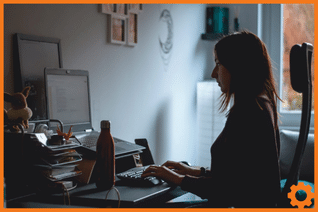
Moving between office and home working?
Whatever your situation, moving offices requires a huge amount of work, and if you miss something important it could lead to…
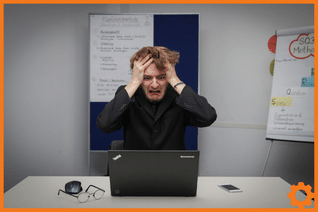
Oh no! What to do when you’ve been hacked
We hope you’ll never need this one, but what should you do if you think your business has been hacked? Read on to learn more.
