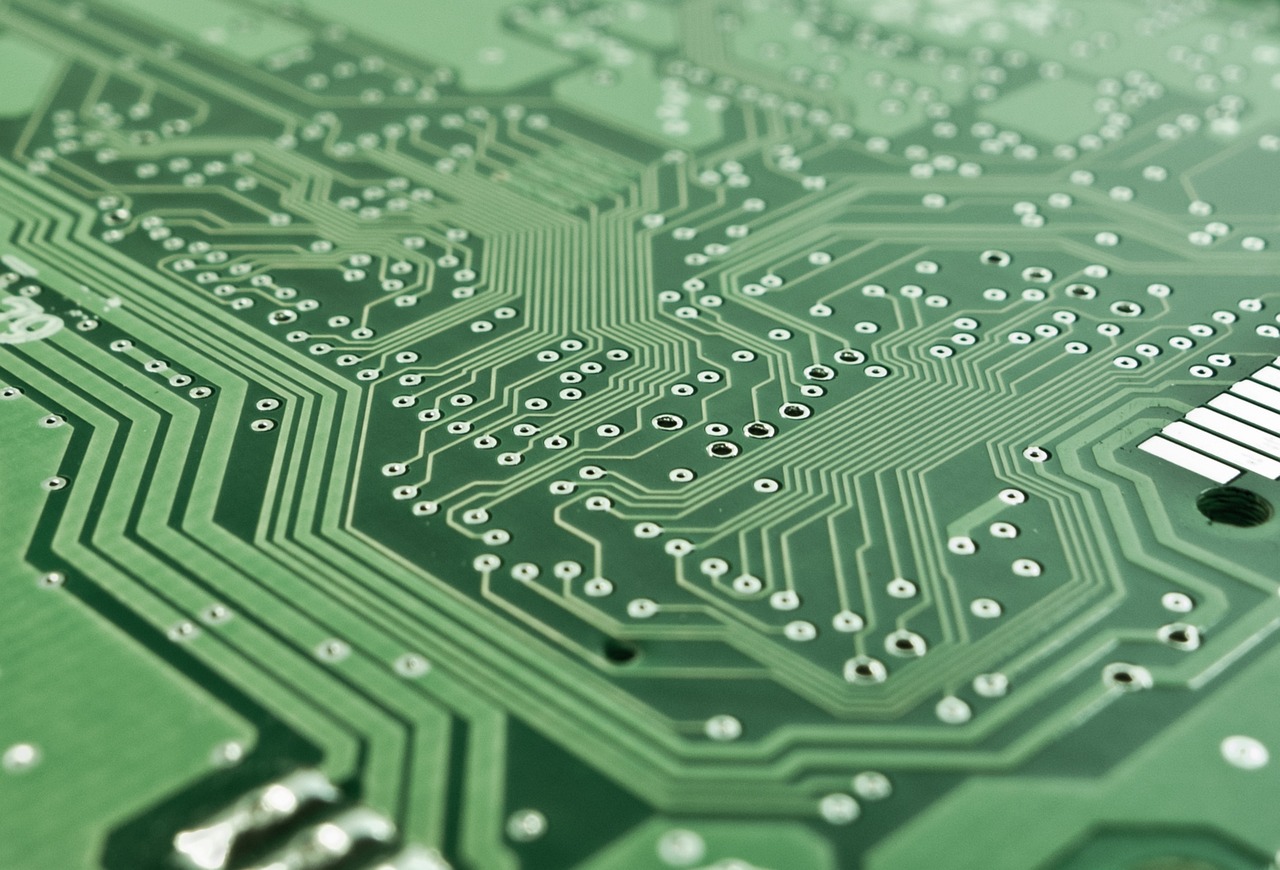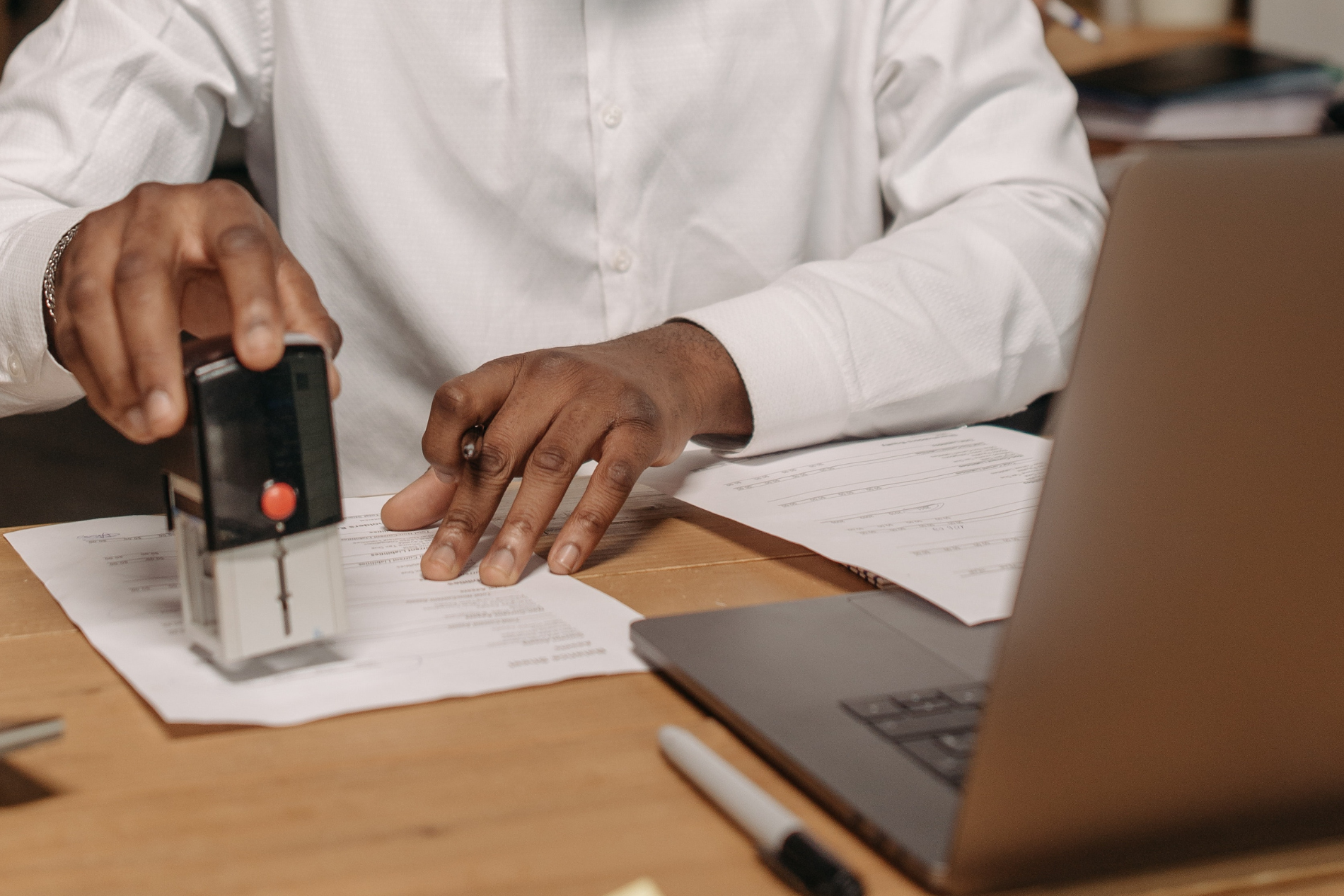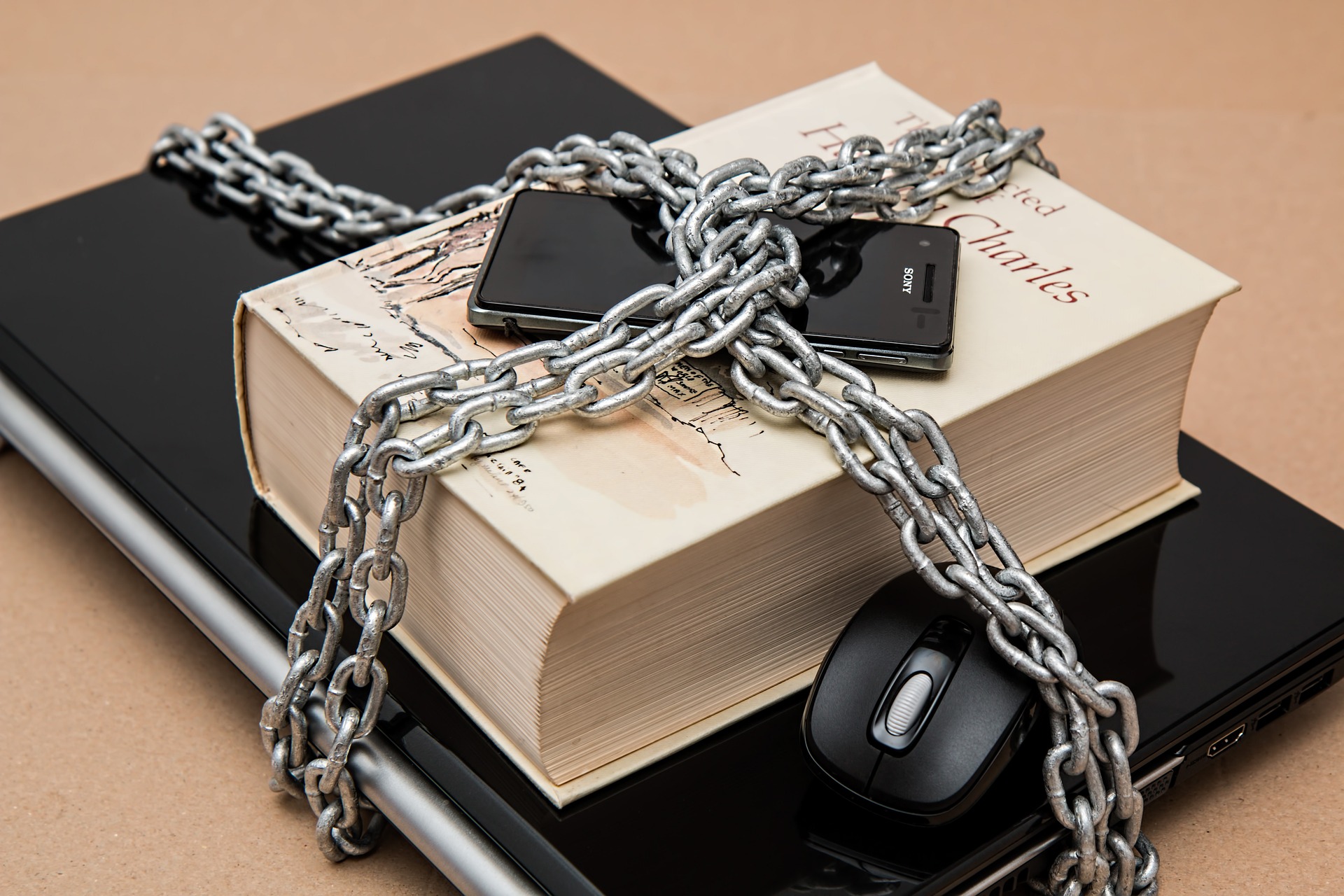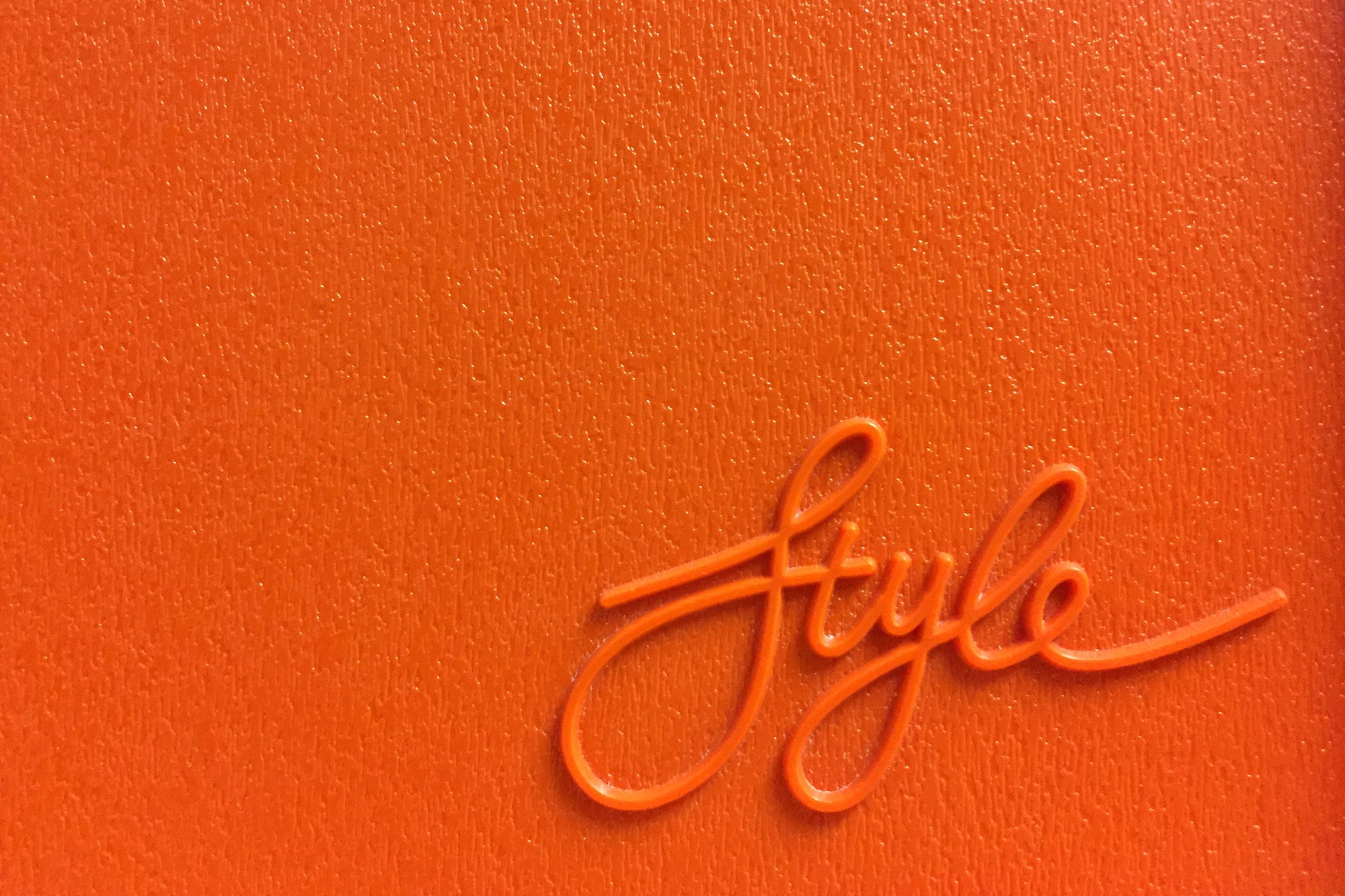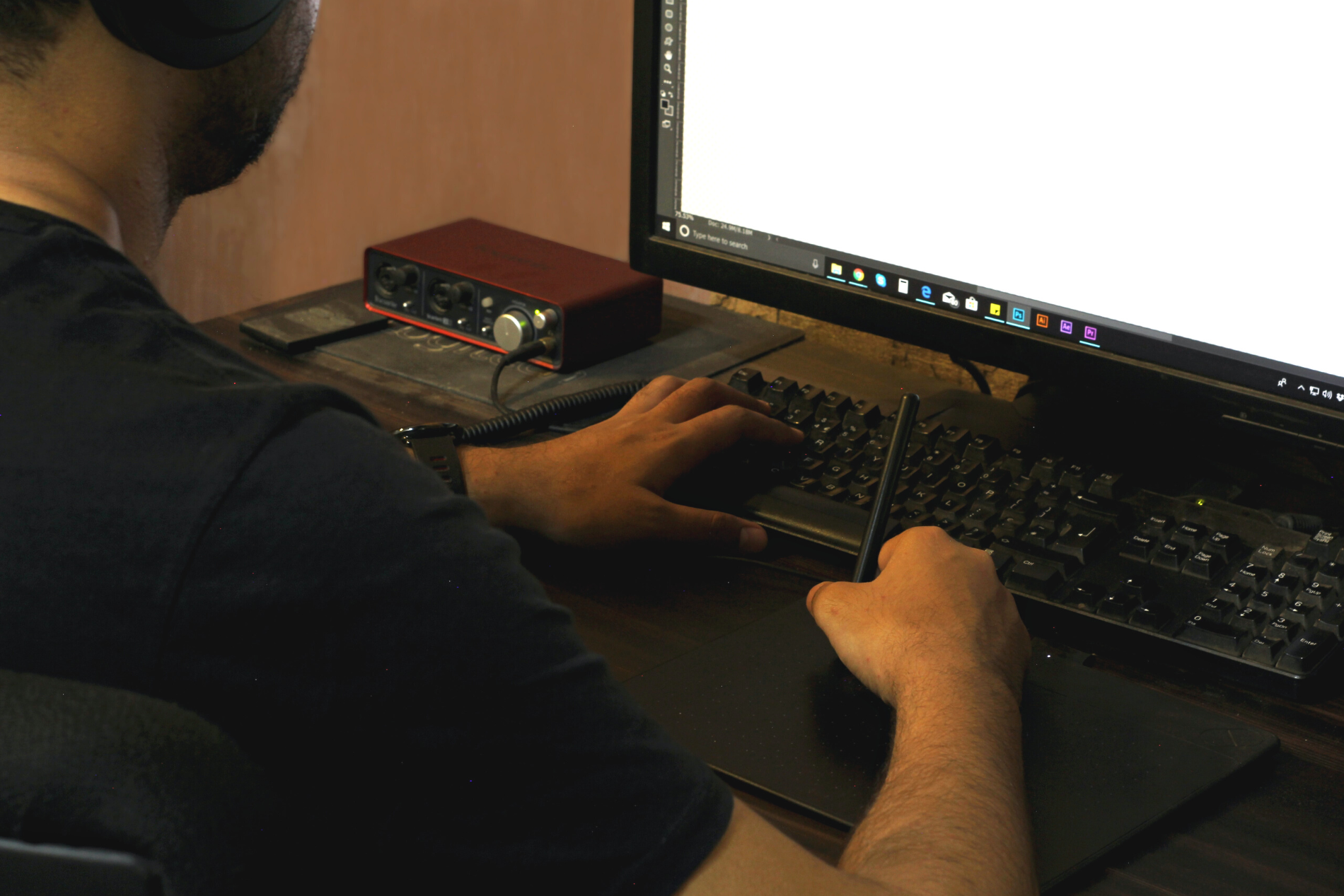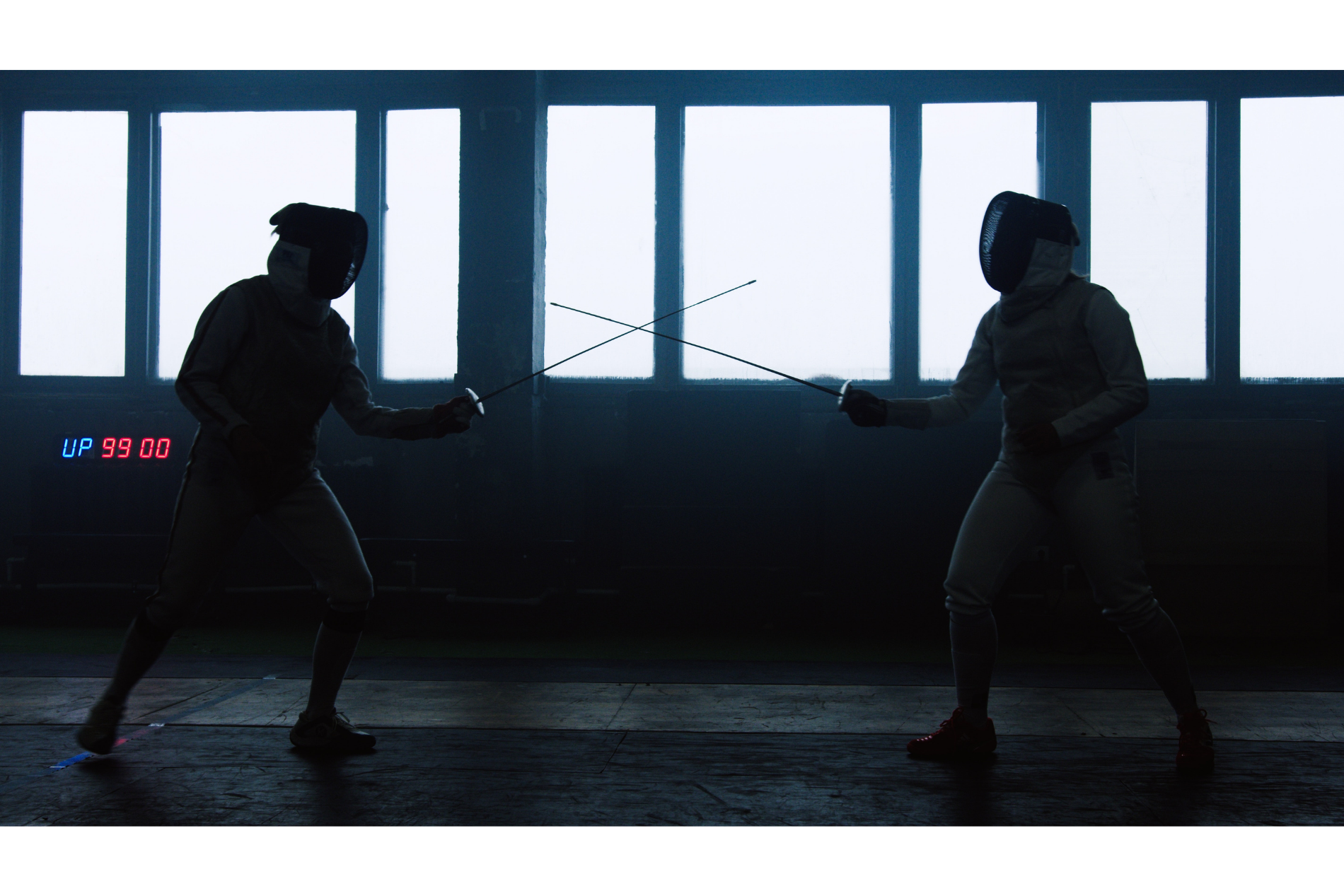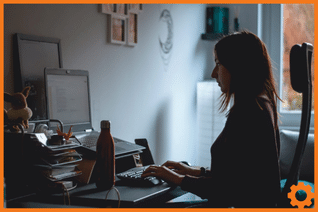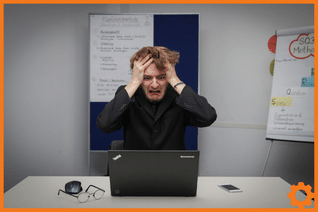Being the biggest major update since 2015, you’d be forgiven for forgetting that upgrades for Windows even exist. If you are still wondering why you should switch to the new Windows 11, here are some of our reasons.
A fresh and clean new look
For those who like to do a technology spring clean, this update will please you immensely. The major differences with the new Windows 11, will mainly be noticed within the look of the desktop layout and icons.
First of all, the start bar has moved to the centre of the task bar. This automatically gives a fresh new look, as traditionally the start menu has always been to one side. Gone is the cluttered feel of the apps, files and tools, to reveal a much simpler navigation.
You’ll be able to pin your favourite apps to the top and will also see a frequently used section for all the programs you regularly use too.
Don’t worry though you haven’t lost anything you can find the rest of your stuff in the ‘all apps’ section. This change makes for an easier to navigate, more satisfying layout look.
Multitasking to the max
With other iterations of Windows, the screen splitting function isn’t always easy to find or do. With Windows 11 there can be no excuses for slacking off with an easy way to utilise all of your screen real estate.
Windows 11 now has an easy way to split your screen in half, quarters and even a combination of both. Perfect for those days when you find yourself needing to swap tasks quickly.
Desktops
You will also be able to create different desktops and customise the layouts of them. This will help with productivity, having the programs you use for your work life and downtime separate. Also being fully customisable you can create different layouts for different areas of your PC usage. One for study, work, or even one for the kids!
It doesn’t cost anything
Who doesn’t like free stuff? The update is free which is all the more reason to take advantage of all the great updated features?
Apps Galore
Microsoft have teamed up with the Android app store, so now you can not only download your favourite Microsoft apps, but your favourite Android apps too. This means you can watch your favourite shows and TikToks just like you would on your phone or tablet!
A new screenshot tool!
Out with the old and clunky snipping tool and in with a new refined tool. The Windows 11 snipping tools combines all the features of the previous tool along with features from the Windows 10 Snip and Sketch.
Widgets
The new layout allows for third party widgets as well as the normal first party news, weather and stock market widgets, so watch this space for new additions.
The catch?
There really isn’t one! When you go to download the update Windows will do a check to make sure your the specifications of your PC are suitable for the update. Once it’s a match, the download can go ahead!
What if I don’t want to upgrade to Windows 11 yet?
Don’t worry if you still aren’t sure about the change. You will have until 2025 to upgrade as that’s when windows will turn off the active support. This means after October 2025 there will be no more security updates or new features added. You’ll still be able to use the software though.
For further information on upgrading to windows 11 book a call with our team today!