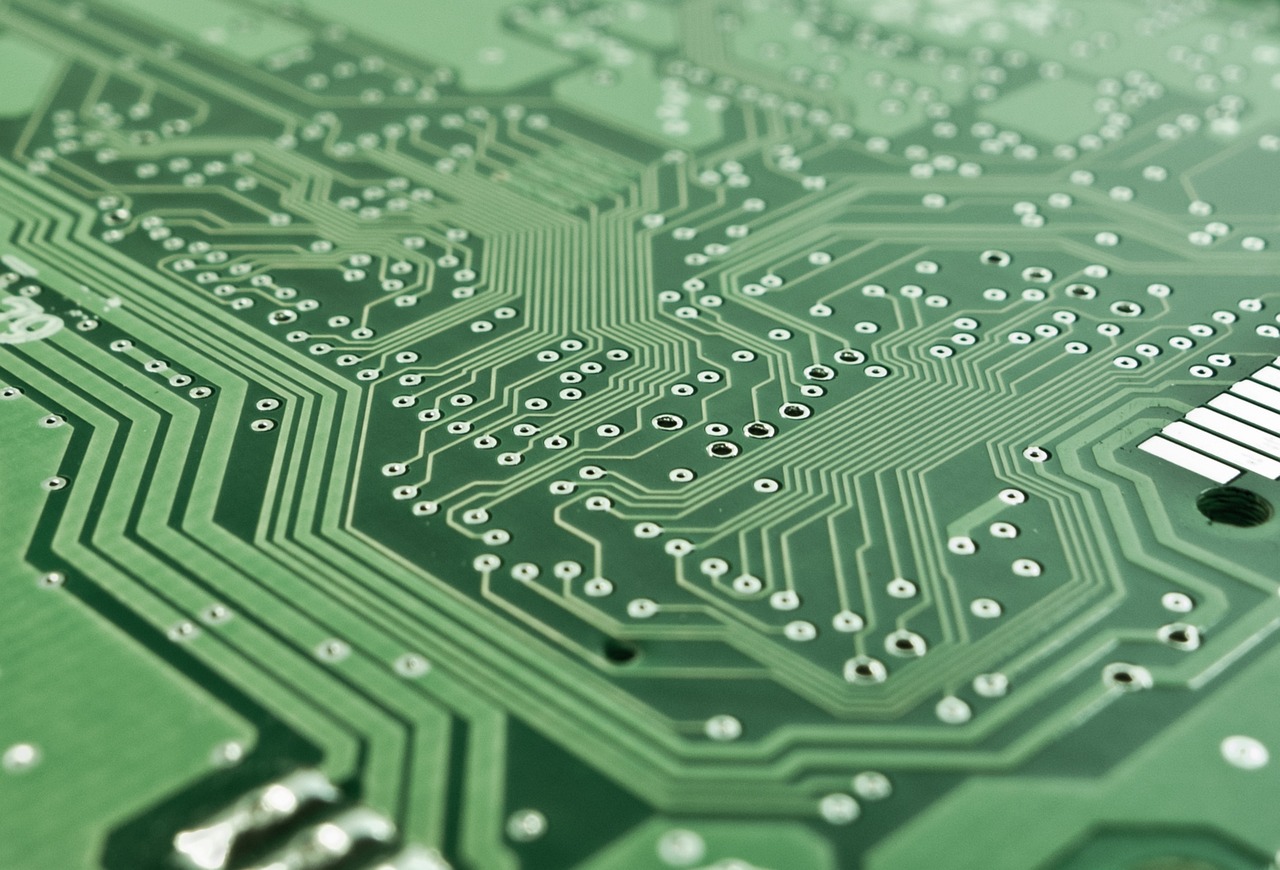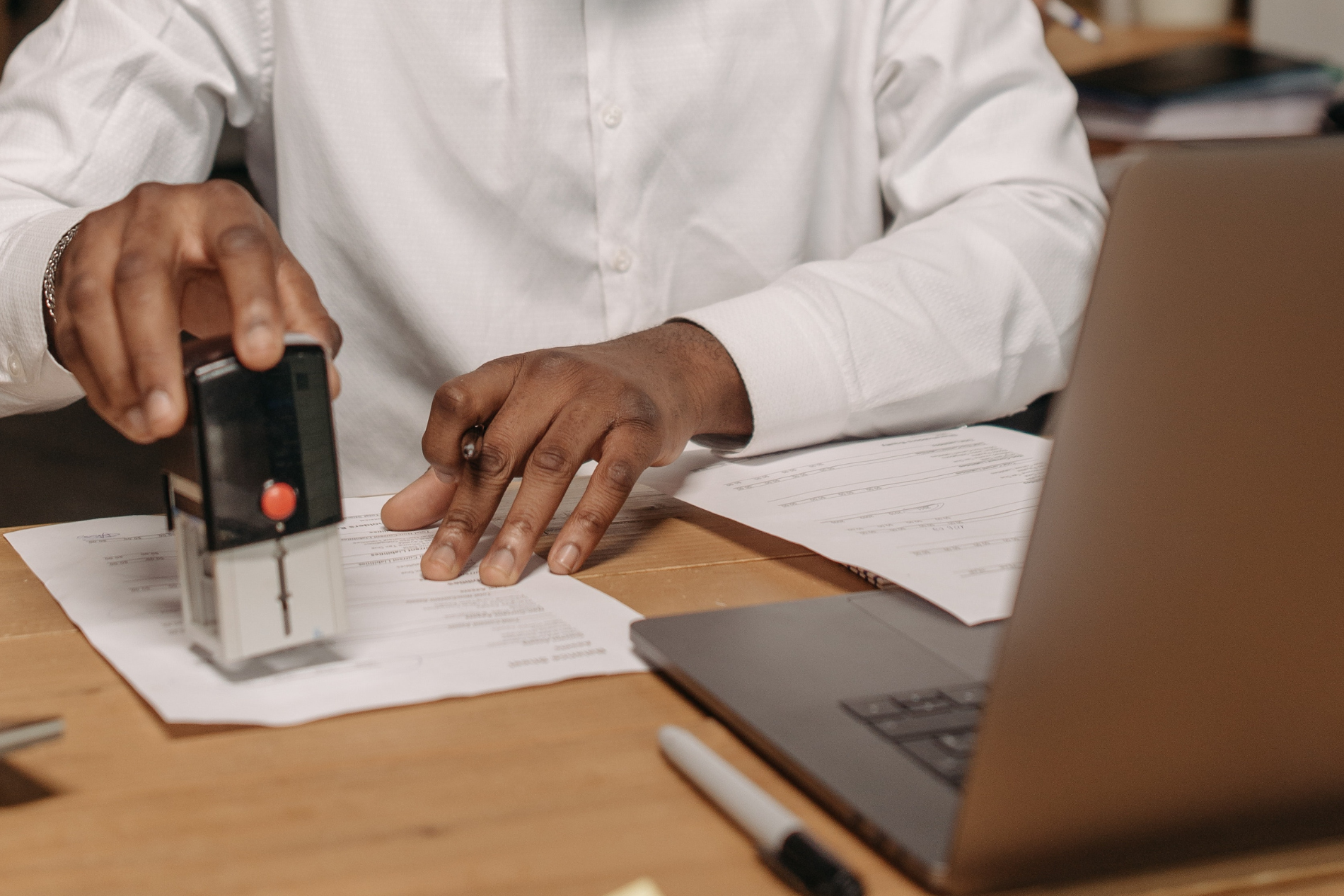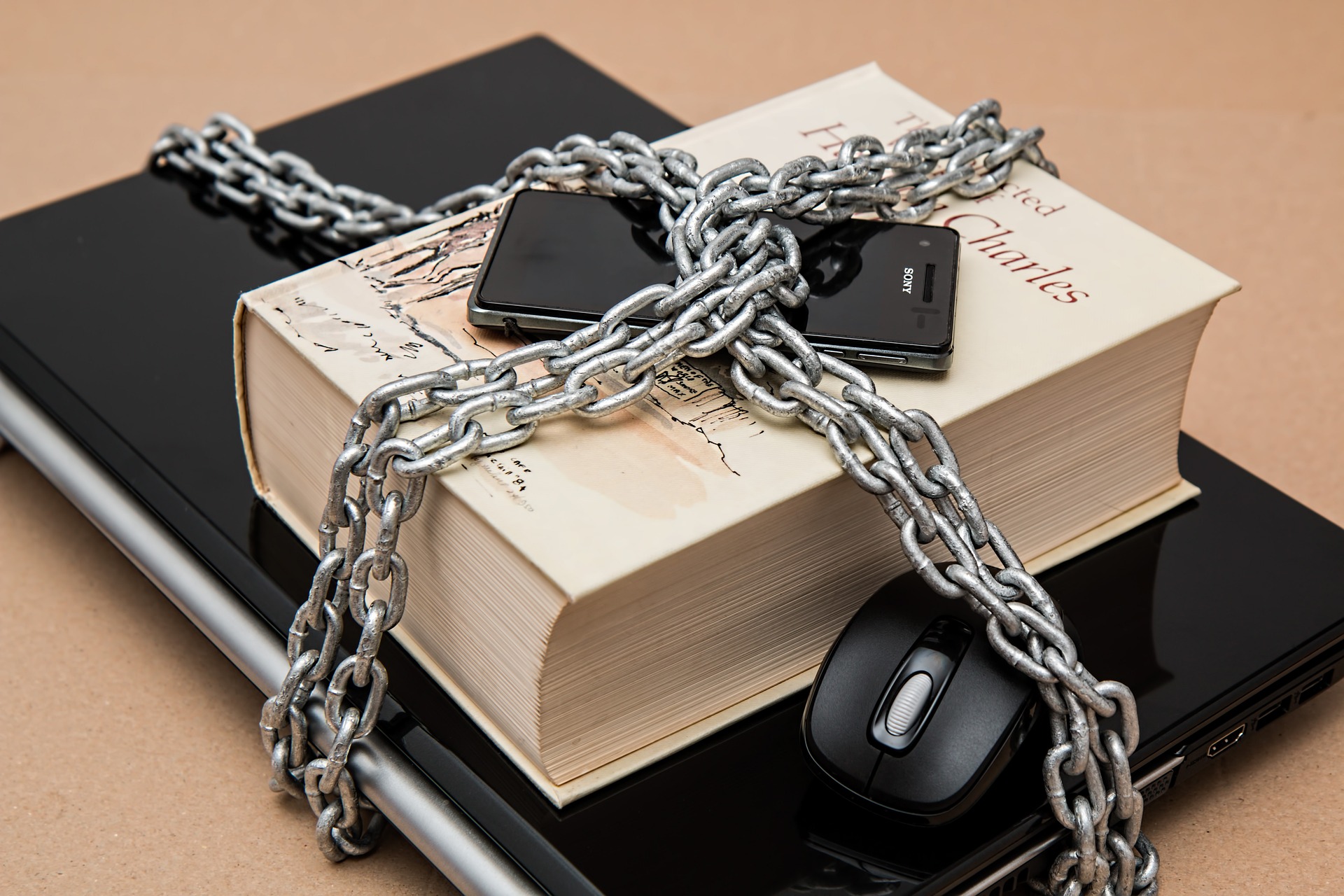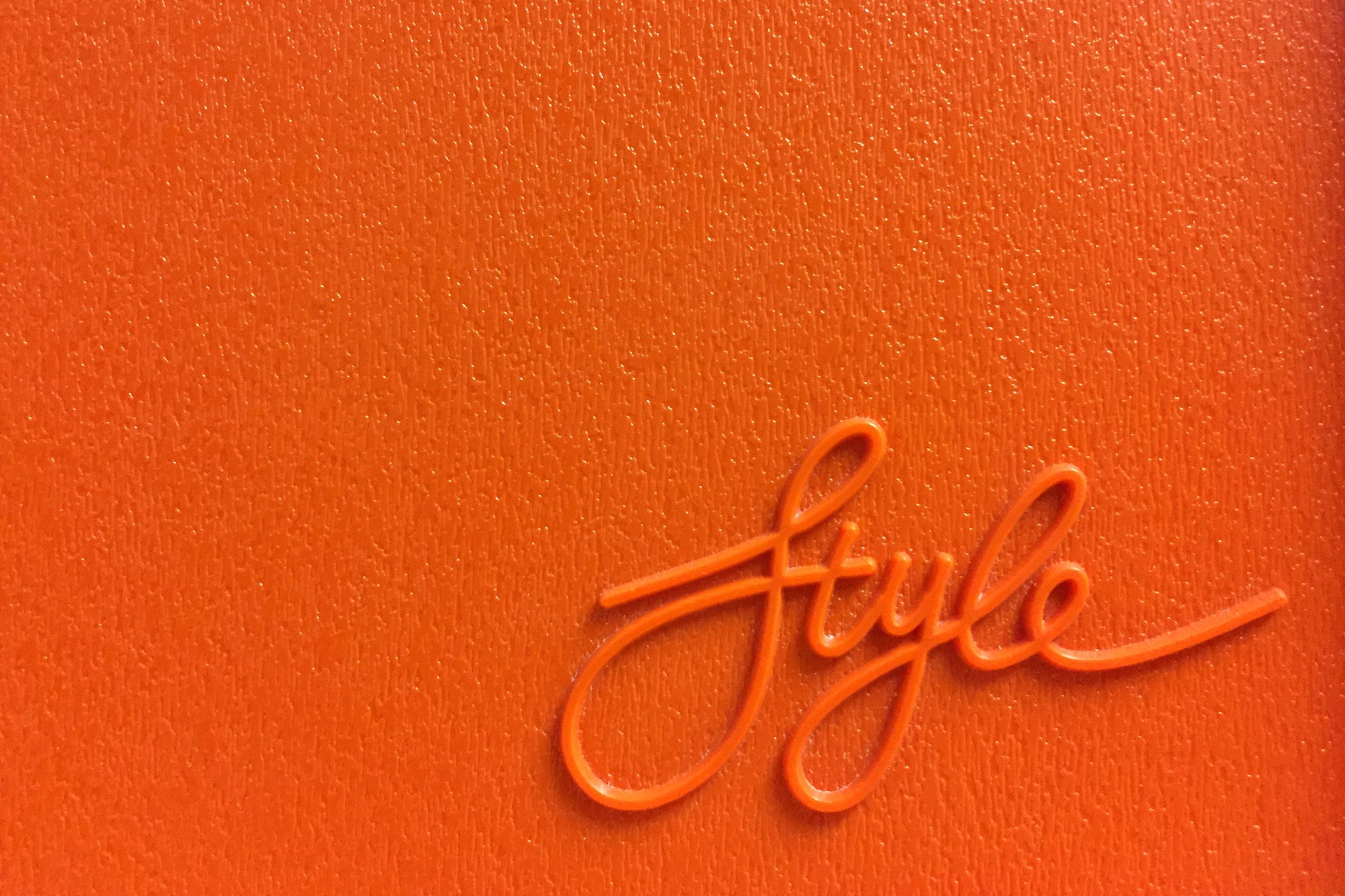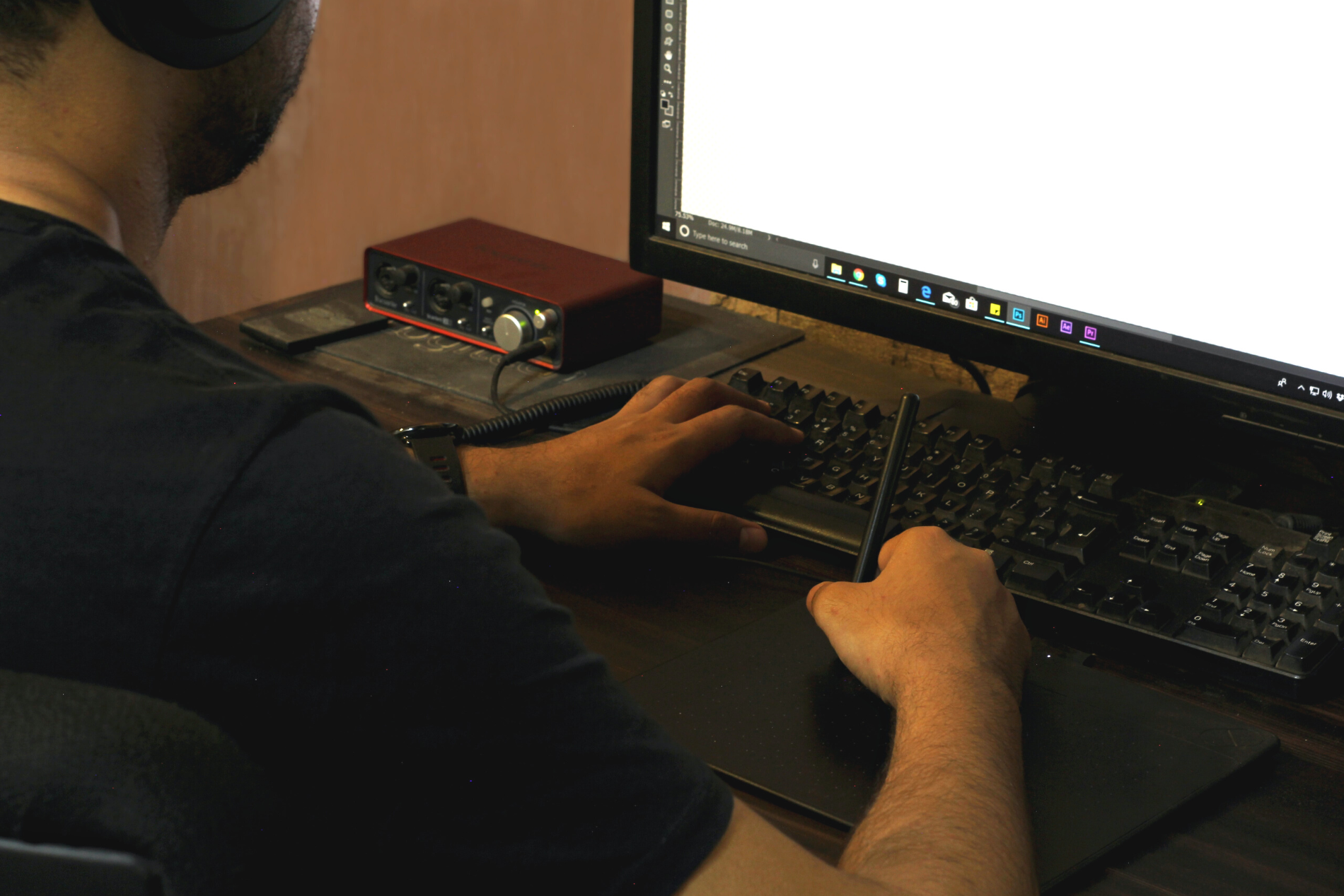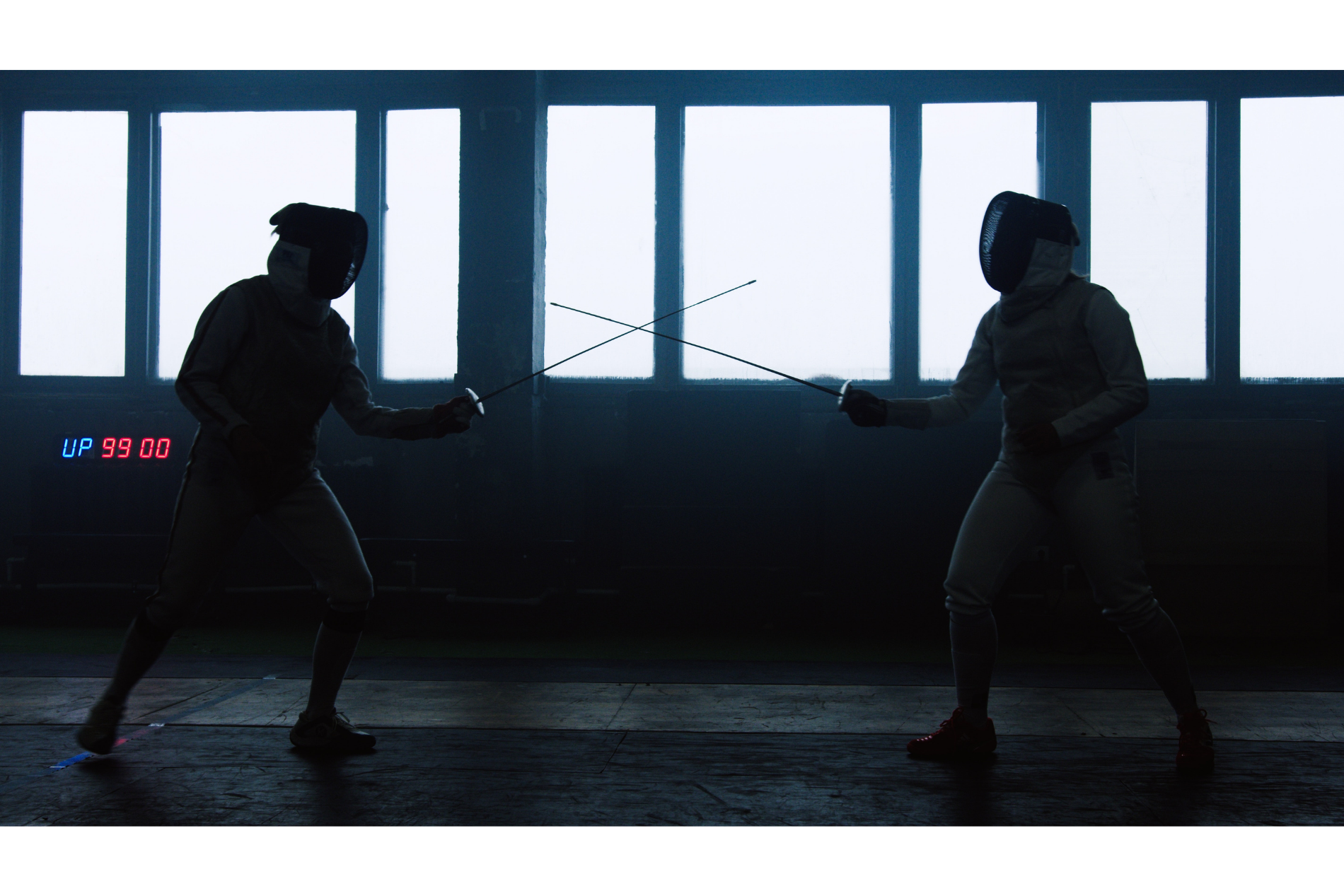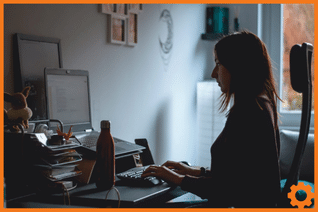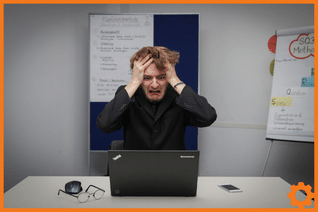Ever had to compare two documents at the same time and get fed up flicking between the two, trying to re-find your place? We have a solution for you. Use the Microsoft Word ‘Side by Side’ view.
How to use Side by Side view
- Find and open both documents that you wish to view at the same time.
- In one of the documents, look for the ‘View’ tab in the top navigation bar.
- Hit the ‘Side by Side’ button and your documents should appear next to one another.
This will allow you to scroll through the documents at the same time, as well as zoom in simultaneously too. This function is particularly great for comparing dated reports, CVs, contracts and other documents alike.
If you are looking for more Microsoft tips check out the rest of our helpful resources in The Learning Hub.